FxGlobe review
FxGlobe is a Multi-Assets Trading Platform with over 140+ Assets
 FxGlobe is a multi asset platform with 140+ tradable Assets.
Assets available on FxGlobe include Forex.
FxGlobe is a multi asset platform with 140+ tradable Assets.
Assets available on FxGlobe include Forex.
FxGlobe trades in multiple financial asset types. A financial asset is any security or asset that has financial value attached, tangible or intangible. This means that Forex are considered financial assets.
Features of FxGlobe
- Virtual Portfolio, or what is commonly known as a Demo Account
- StopLoss
- Trailing Stops
- TakeProfit Orders
- FxGlobe offers Advanced Financial Chart comparison tools
- FxGlobe offers Research-backed analysis on financial markets and investments from top analysts
- The FxGlobe platform is available to use on multiple devices including iOS devices like iPhones and iPads, Android devices and online through a Web Browser.
- FxGlobe offers a trading platform with tools for both New Traders and Seasoned Experts
- FxGlobe users benefit from using the FxGlobe platform in over 6 different languages
FxGlobe review
What you should know
FxGlobe offer one way to trade: Forex. The assets and products available to you on the FxGlobe trading platform depends on the region of the world, you are in and the FxGlobe entity you have an account.
With FxGlobe you will need a minimum deposit of $250. You can sign up for a demo account to acquaint yourself with FxGlobe platform.
FxGlobe are able to accommodate various levels of traders whether you are experienced or a beginner.
Are FxGlobe safe?
When considering FxGlobe for your trading activities, its financial regulatory status in your region is crucial. One of the primary considerations when evaluating a broker, such as FxGlobe, is to assess the broker's regulatory status and administrative body. Brokers operating without supervision from a regulatory authority are free to make their own rules, which may pose a risk to investors. Any capital you invest is at risk.
Established in 2009, and in operation for 17 years FxGlobe have a head office in Cyprus.
FxGlobe is regulated. This means FxGlobe are supervised by and is checked for conduct by the CySEC (Cyprus Securities and Exchange Commission) (205/13), FSCA (Financial Sector Conduct Authority) (52045), VFSC (Vanuatu Financial Services Commission) (FSRN700227) regulatory bodies.
FxGlobe withdrawal requests will be honoured. Brokers that operate under the supervision of regulatory authorities like FxGlobe are subject to strict guidelines that prohibit them from manipulating market prices to their advantage. Regulatory oversight ensures brokers operate with integrity, fairness, and transparency, safeguarding investors' deposits. FxGlobe are held accountable for their actions and may face severe consequences if they violate any financial regulations. If you are a client of FxGlobe and wish to withdraw funds from your account, you can rest assured that your request will be processed promptly. FxGlobe has a reputation for efficient and reliable fund transfers, and adhere to the rules of the financial regulators they are regulated with. When you submit a withdrawal request, FxGlobe will verify your account details and process the payment within the stipulated timeframe, usually within a few business days. By partnering with a trustworthy broker like FxGlobe, you can enjoy peace of mind and focus on your trading activities. If FxGlobe violate any regulatory rules their regulated status could be stripped.
Your capital is at risk
Is my money safe with FxGlobe?
All payments made to FxGlobe by traders are securely held in a segregated bank account.
FxGlobe uses Tier 1 banks for increased security. These banks are deemed the most reliable for client capital due to their strong core capital reserves and ability to withstand losses.
What are Tier 1 banks and why should FxGlobe use them?
FxGlobe partnering with Tier 1 banks offers reliability, efficient payment processing, reduced counterparty risks, and better protection for client funds. These banks are the most financially stable and secure institutions globally, with robust financial strength and high-quality risk management practices. They hold substantial core capital reserves, making them capable of handling unexpected losses and market volatility without endangering their FxGlobe clients' funds.
FxGlobe clients can have greater confidence in their financial security when working with a Tier 1 bank because FxGlobe are subject to strict regulatory oversight and must adhere to stringent guidelines to maintain its Tier 1 status.
What does it mean to have your funds in FxGlobe deposited in a Tier 1 bank?
Depositing funds with FxGlobe ensures that your money is held in a secure bank account with sufficient capital to meet your withdrawal requirements, even if FxGlobe were to go out of business unexpectedly.
Based on the information presented, it is safe to conclude that FxGlobe is a secure and safe platform.
Please be aware that trading in financial assets with FxGlobe carries a risk of loss. FxGlobe trading risk can occur due to inadequate market research, lack of experience, or failure to use the platform tools. It is common to experience rapid losses when trading financial investments like Forex due to market volatility. Therefore, you should only risk trading when you understand that your capital is at risk at any time.
FxGlobe emphasizes this risk on its platform and provides clear risk warnings - Your capital is at risk. After answering some important questions about FxGlobe, let's closely examine its features.
To better understand the FxGlobe trading platform, you can create two separate accounts - one with real money and the other a FxGlobe demo account. A FxGlobe demo account provides a risk-free environment for experimenting with the FxGlobe platform's features and trading strategies before risking your actual funds. This approach can help you gain experience and confidence in FxGlobe trading decisions.
Open a demo account Visit FxGlobe
Full disclosure: We may receive a commission if you sign up with a broker using one of our links.
How FxGlobe as a Company Compare Against Other Brokers
| Broker |
FxGlobe

|
IC Markets

|
Roboforex

|
eToro

|
|---|---|---|---|---|
| Year Established | 2009 | 2007 | 2009 | 2007 |
| Head Office | Cyprus | Australia | Belize | Cyprus, UK |
| Regulation | CySEC (Cyprus Securities and Exchange Commission) (205/13), FSCA (Financial Sector Conduct Authority) (52045), VFSC (Vanuatu Financial Services Commission) (FSRN700227) | International Capital Markets Pty Ltd (Australia) (ASIC) Australian Securities & Investments Commission Licence No. 335692, Seychelles Financial Services Authority (FSA) (SD018), IC Markets (EU) Ltd (CySEC) Cyprus Securities and Exchange Commission with License No. 362/18, Capital Markets Authority(CMA) Kenya IC Markets (KE) Ltd, Securities Commission of The Bahamas (SCB) IC Markets (Bahamas) Ltd | RoboForex Ltd is authorised and regulated by the Financial Services Commission (FSC) of Belize under licence No. 000138/32, under the Securities Industry Act 2021, RoboForex Ltd is an (A category) member of The Financial Commission, also RoboForex Ltd is a participant of the Financial Commission Compensation Fund | FCA (Financial Conduct Authority) eToro (UK) Ltd (FCA reference 583263), eToro (Europe) Ltd CySEC (Cyprus Securities Exchange Commission), ASIC (Australian Securities and Investments Commission) eToro AUS Capital Limited ASIC license 491139, CySec (Cyprus Securities and Exchange Commission under the license 109/10), FSAS (Financial Services Authority Seychelles) eToro (Seychelles) Ltd license SD076, eToro (ME) Limited (ADGM) Abu Dhabi (UAE) number 220073, eToro (Europe) Ltd (AMF) Autorité des marchés financiers as a digital assets provider France |
| Used By | 45,000+ FxGlobe users | 200,000+ IC Markets users | 730,000+ Roboforex users | 40,000,000+ eToro users |
| Negative balance protection | Yes | Yes | Yes | Yes |
| Guaranteed Stop Loss | No | No | No | No |
| Learn More | Visit FxGlobe | Visit IC Markets | Visit Roboforex | Visit eToro |
| Risk Warning | Your capital is at risk | Losses can exceed deposits | Losses can exceed deposits | 50% of retail investor accounts lose money when trading CFDs with this provider. |
FxGlobe review
FxGlobe Pros and Cons
FxGlobe review
FxGlobe Regulation and Licensing in more detail
FxGlobe is regulated by trusted organizations, providing recourse for any issues. Regulatory bodies protect traders through reimbursement schemes in case of FxGlobe going into insolvency. FxGlobe compliance with rules and criteria set by regulatory authorities is mandatory for brokerage firms like FxGlobe to maintain licenses and operate in certain jurisdictions. Financial regulation and licensing are crucial for creating a secure trading environment for FxGlobe traders.
- CySEC (Cyprus Securities and Exchange Commission) (205/13)
- FSCA (Financial Sector Conduct Authority) (52045)
- VFSC (Vanuatu Financial Services Commission) (FSRN700227)
FxGlobe is regulated, governed and supervised by reputable financial regulatory bodies. Regulatory bodies monitor the brokers' behaviour, and they will take necessary action if things go wrong. Before trading online with a broker like FxGlobe you should be sure they're legitimate online agent.
Is FxGlobe Global?
Yes, FxGlobe is global as FxGlobe is available in over 194 countries.
FxGlobe is a global trading platform in the sense that it operates in 194 countries including nations in Africa, Asia, Oceania, and Europe. Major countries FxGlobe covers include the UK, Germany, South Africa, Thailand, China and Australia. FxGlobe has a total of more than 45,000 users.
FxGlobe review
FxGlobe Fees Explained
- FxGlobe doesn't charge withdrawal fees.
- FxGlobe does charge a fee for inactive accounts.
- FxGlobe doesn't charge deposit fees. A currency conversion fee may be applied as withdrawals and deposits from FxGlobe are conducted in USD. Any other currency will have to be converted to your local currency by your 3rd party payment provider.
FxGlobe Costs To Check
Modern brokers like FxGlobe provide advanced online trading platforms, mobile apps, financial analysis tools and educational resources. These services require significant investment, and in turn, FxGlobe may charge clients various fees for trading activities. Be mindful of these charges, impacting your overall FxGlobe trading profitability.
How FxGlobe Fees Compare Against Other Brokers
| Broker |
FxGlobe

|
IC Markets

|
Roboforex

|
eToro

|
|---|---|---|---|---|
| Min Deposit | 250 | 200 | 10 | 50 |
| Withdrawal Fees | No | No | No | Yes |
| Inactivity Fees | Yes | No | No | Yes |
| Deposit Fees | No | No | No | No |
| CFD Commission Fees | Yes | Yes | No | Yes |
FxGlobe Minimum Deposit
FxGlobe requires a minimum deposit of 250 GBP/USD/EUR when opening an FxGlobe trading account.
A minimum deposit is the minimum amount of money required by FxGlobe to open a new online brokerage account with them.
Don't be scared off by brokers like FxGlobe charging a minimum deposit to open a trading account. Brokers charging higher minimum deposits may offer additional premium services on their platforms that are not free on other platforms.
In the trading world, brokers like FxGlobe, have different minimum deposit requirements based on the target audience they are trying to attract. Brokers with lower minimum deposit requirements typically cater to a more mainstream audience who don't require advanced research tools or features. On the other hand, brokers that require a larger minimum deposit often provide a greater range of trading features, more in-depth technical analysis, research tools, and better risk management features.
Some brokers may waive the minimum deposit requirement to attract new customers but may compensate for it by charging higher transaction commissions and trading fees. As the online trading market becomes more competitive, brokers have reduced their minimum deposit requirements to attract new clients.
However, it's important to note that depending on your trading account type, some brokers may require a higher minimum deposit of up to 10,000 GBP/USD. Therefore, it's essential to research and compares different brokers to determine which best suits your trading needs and budget.
FxGlobe Withdrawal Fees
FxGlobe doesn't charge withdrawal fees.
FxGlobe Withdrawal rules may vary across different brokers when it comes to transferring funds from your FxGlobe or other broker trading account. Each brokerage firm has its specific withdrawal methods. The payment provider associated with FxGlobe may have different transfer processing fees and processing times, affecting how long it takes to receive your funds.
In addition, currency conversion fees may apply if the FxGlobe withdrawal and receiving currencies differ, adding to the overall transaction costs. The currency conversion fee depends on your base currency, receiving currency, and the 3rd party payment provider that is separate from FxGlobe. Researching and comparing FxGlobe withdrawal policies and fees across different brokers is essential before choosing one, especially if you are withdrawing FxGlobe funds frequently or dealing with large sums of money. Awareness of these FxGlobe fees and policies can help you plan and budget accordingly and avoid any unpleasant surprises when transferring your FxGlobe funds.
For example, FxGlobe allows you to withdraw your funds to SEPA, SWIFT, Credit Cards, Debit Cards, Mastercard, VISA, Neteller, Skrill, Boleto, Africa Solutions / South Africa EFT, Cryptocurrency, ZotaPay.
FxGlobe Inactivity Fees
FxGlobe does charge a fee for inactive accounts.
When a trading account goes unused for a certain period, brokerage clients may be charged an account inactivity fee. To avoid such fees, clients may need to fulfill specific trading activity requirements outlined by FxGlobe terms and conditions. It's important to note that inactivity fees are not unique to online trading accounts, as many financial service companies may also charge them.
Make sure you're fully aware of all FxGlobe fees and services. It's recommended that you check the FxGlobe website before signing up. If you decide to close your FxGlobe account, it's important to do so with the FxGlobe broker customer support and obtain confirmation that no remaining FxGlobe fees are due.
Brokers like FxGlobe must disclose any inactivity fees as part of their regulations. The type of account and broker you sign up for, will determine whether or not you can be charged an inactivity fee under certain circumstances.
Certain brokers may levy inactivity fees to recoup the expenses associated with sustaining your account on their trading platforms when there is a shortage of commission fees earned from your trading activities.
FxGlobe Deposit Fees
FxGlobe does not charge deposit fees. Although bank / 3rd party merchant fees may apply.
Reviewing deposit fees before initiating a transaction is imperative, as certain brokers might impose a charge for depositing funds from your payment method to your trading account. The payment method employed for funding your account might also incur a fee.
Depositing funds into your trading account may incur a fee, which could vary depending on the fiat currency used. For instance, depositing funds from a credit card can attract high fees. Additionally, not all brokers accept credit card payments for account funding. It's crucial to review the funding options and associated fees the broker provides before depositing any funds.
FxGlobe Commission Fees
FxGlobe does charge commission on CFD instruments.
Brokerage firms like FxGlobe may charge commission fees as compensation for executing trades on behalf of traders on their trading platforms. Commission fees can vary depending on the type of financial asset being traded and the FxGlobe trading account level held by the trader.
FxGlobe may charge commission fees for fulfilling, modifying, or canceling an order on behalf of its clients. However, if a market order is not fulfilled, no commission fee is usually charged. Reviewing FxGlobe terms and conditions to understand the commission fees and any other charges that may apply is essential.
FxGlobe review
What can you trade with FxGlobe?
It's essential to note that the trading instruments offered under the FxGlobe brand may vary depending on the customer account holder and country of residence due to regulatory restrictions. Besides, the trading platform the customer selects may also impact the available trading instruments. Therefore, before trading, verify the FxGlobe trading instruments available and the regulations governing them based on your account holder, location, and chosen platform.
You can trade a wide variety of instruments with FxGlobe over 140 instruments in fact.
If you want to trade currency pairs on global Forex markets, FxGlobe offer over 58 currency pairs.
FxGlobe Compared To Other Brokers
Compare FxGlobe with IC Markets and Roboforex below.
How FxGlobe Trading Options Compare Against Other Brokers
| Broker |
FxGlobe

|
IC Markets

|
Roboforex

|
eToro

|
|---|---|---|---|---|
| Instruments Available | 140 | 2250 | 12000 | 7000 |
| Platforms | MT4, MT5, iOS (App Store), Android (Google Play), Web, Web Trader, Social Trading | MT5, MT4, MetaTrader WebTrader, Mobile Apps, iOS (App Store), Android (Google Play), MetaTrader iPhone/iPad, MetaTrader Android Google Play, MetaTrader Mac, cTrader, cTrader Web, cTrader iPhone/iPad, cTrader iMac, cTrader Android Google Play, cTrader Automate, cTrader Copy Trading, TradingView, Virtual Private Server, Trading Servers, MT4 Advanced Trading Tools, IC Insights, Trading Central | MT4, MT5, R Mobile Trader, R StocksTrader, WebTrader, Mobile Apps, iOS (App Store), Android (Google Play), Windows | eToro Trading App, Mobile Apps, iOS (App Store), Android (Google Play), CopyTrading, Web |
| FX / Currencies | ||||
| Forex pairs offered | 58 | 65 | 40 | 65 |
| Major Forex pairs | Yes | Yes | Yes | Yes |
| Minor Forex pairs | Yes | Yes | Yes | |
| Exotic Forex pairs | Yes | Yes | Yes | |
| Cryptocurrencies (availability subject to regulation) | No | Yes | No | Yes |
| Commodity CFDs | ||||
| Commodities Offered | 12 | 28 | 100 | 67 |
| Metals | Yes | Yes | Yes | Yes |
| Energies | No | Yes | No | Yes |
| Agricultural | No | Yes | No | Yes |
| Indiced & Stock CFDs | ||||
| Stocks Offered | 60 | 2100 | 8484 | 7246 |
| UK Shares | Yes | Yes | Yes | Yes |
| US Shares | Yes | Yes | Yes | Yes |
| German Shares | Yes | Yes | Yes | Yes |
| Japanese Shares | Yes | Yes | Yes | Yes |
| Risk Warning |
Visit FxGlobe
Your capital is at risk |
Visit IC Markets
Losses can exceed deposits |
Visit Roboforex
Losses can exceed deposits |
Visit eToro
50% of retail investor accounts lose money when trading CFDs with this provider. |
FxGlobe review
Trading on FxGlobe web platforms and other applications
FxGlobe is one of the few brokers that offer both of the MetaTrader platforms; MT4 and MT5. To see how the two platforms compare, you can read our comparison of MT4 vs MT5 here.
FxGlobe also offer mobile apps for Android and iOS trading apps help you stay on top of your trades and execute them on the go.
See FxGlobe's platformsIs the FxGlobe Trading Platform Secure?
You should take the security of your personal information seriously and check SSL encryption is enabled on the FxGlobe trading platform to protect you on PC and mobile FxGlobe platforms. To further enhance security, we encourage traders to always look for the lock sign on their browser when using FxGlobe web trading platforms.
FxGlobe Trading Platform Options
After logging into your FxGlobe account, you'll find a range of trading platform options available below.
- MetaTrader 4 (MT4)
- MetaTrader 5 (MT5)
FxGlobe does not support the cTrader trading platform. However, if you're looking for a broker that does offer cTrader, you can explore other options available through the provided link.
Let's explore each of these trading platforms in detail and what options FxGlobe gives you.
FxGlobe review
FxGlobe MetaTrader 4 (MT4)

FxGlobe MetaTrader 4 (MT4) In Detail
MetaTrader 4, commonly known as MT4, has been a well-known and widely used trading platform in the financial markets since its inception in 2005. MT4 on FxGlobe offers traders comprehensive features and tools to enhance their trading performance. The FxGlobe MT4 user-friendly interface and highly customizable trading environment allow traders to tailor the FxGlobe platform to their needs. One of the standout features of MT4 is its charting functionality, which allows FxGlobe traders to analyze price movements and make informed trading decisions. Additionally, advanced order management tools give FxGlobe traders greater control over their trades, allowing them to manage risk better and optimize their trading strategies on the MT4 FxGlobe trading platform.
MetaTrader 4 (MT4) was created mainly for Forex trading, but it can also facilitate the trading of other financial instruments via CFDs and Spread Betting. You cannot trade real assets like stocks, shares, commodities, indices and ETF's on the FxGlobe MetaTrader 4 (MT4) trading platform. MT4 is a platform available with FxGlobe, that facilitates trading financial instruments in the form of CFD contracts or Spread bets. The FxGlobe MT4 platform does not provide access to physical assets such as stocks, commodities, or ETFs for trading. FxGlobe allows trading CFDs and Spread bets, which do not involve owning underlying assets but speculating on price movements, using high risk leverage. To gain more information about the MT4 Platform, click here.
You can start using the MetaTrader 4 platform with FxGlobe in multiple formats including through an online web platform, Through a downloadable application for Windows PCs and Apple Macintosh computers. FxGlobe MetaTrader 4 is compatible with the latest macOS. FxGlobe allows traders to trade on mobile devices through Android and iOS devices like the iPhone.
Metatrader 4 Webtrader on FxGlobe
MetaTrader 4 (MT4) is a widely used trading platform in the world, offering a range of advanced tools and features. Recently, MT4 has been made available as a web-based application through a web browser, enabling traders to access the platform from anywhere.
The web version of MT4 provides the same user-friendly interface and customizable trading environment as the desktop version. With MT4 web, traders can access advanced charting tools, online trading indicators, and a Dealing Desk-free trading environment.
Additionally, traders can enjoy Raw Pricing without any intervention from brokers. Overall, MT4 web is a convenient and efficient way for traders to access the platform and manage their trades.
Trade FxGlobe MetaTrader 4 on iOS Devices
You can download the FxGlobe app or trade with FxGlobe through the MetaTrader 4 application on the Apple app store.
Download the Metaquotes MetaTrader 4 Program free of charge from Apple's App Store. FxGlobe customers have instant access to the financial market and can completely manage a Portfolio on the go.
Trade FxGlobe MetaTrader 4 on Android Devices
Millions of people worldwide use Android mobile devices and tablets, and FxGlobe offers its clients access to the MetaTrader 4 platform on these devices. With the FxGlobe MetaTrader 4 Android application, traders can monitor the financial markets and execute trades directly from their Android-based smartphones and tablets. This app provides access to a range of advanced trading features, allowing FxGlobe traders to stay on top of their trades and react quickly to changes in the market. With the FxGlobe MetaTrader 4 Android app, traders can securely manage their trades on the go, making it a convenient and efficient way to stay connected to the market.
Trade FxGlobe MetaTrader 4 Trading Central
Trading Centrals Alpha Generation Indicators available on FxGlobe are a powerful bundle of three major indicators designed to help traders make informed decisions. FxGlobe MT4 Trading Central indicators include:
- Analyst Perspectives - A valuable resource for traders seeking leadership insights and key levels.
- Adaptive Candlesticks - This indicator is capable of identifying chart patterns that highlight significant changes in demand and supply.
- Adaptive Divergence Convergence (ADC) - Similar to MACD, but with greater utility at shorter lengths, this indicator provides more timely signals.
Trading Centrals Alpha Generation Indicators can help FxGlobe traders better understand market trends and patterns, enabling them to make more informed trading decisions. These indicators can provide valuable insights into market movements, allowing FxGlobe traders to potentially stay one step ahead.
FxGlobe MetaTrader 4 Advanced Trading Tools
The FxGlobe MetaTrader 4 trading platform has advanced tools that enhance the overall trading experience and give FxGlobe traders detailed market tools. With feature-rich trade execution and management programs, sophisticated notification alarms, messaging facilities, innovative market data, and more, FxGlobe provides traders with everything they need to succeed. The FxGlobe MT4 platform also includes a range of technical analysis tools, with 30 indicators built in, 2000 plus free indicators, and the availability of paid indicators, allowing FxGlobe traders to analyze the market at any level of complexity.
Trade FxGlobe MetaTrader 4 MultiTerminal
MetaTrader 4 MultiTerminal offers traders an intuitive and user-friendly dashboard to manage and monitor multiple trading accounts. This powerful tool allows traders to oversee over 128 accounts simultaneously, enabling them to place market and pending orders, view real-time market prices, and track all accounts and equity in real-time.
It's important to note that MultiTerminal only supports trading accounts on the same MetaTrader server and doesn't allow automated trading scripts such as Expert Advisors.
This tool is ideal for traders who manage several accounts simultaneously and require a more efficient and effective way to track and execute trades. You can have up to 10 demo accounts on MetaTrader 4 MultiTerminal.
FxGlobe MetaTrader 4 & MetaTrader 5 AutoChartist
Autochartist on the FxGlobe platform is a powerful tool designed to help traders find trading opportunities quickly and easily.
Available for FxGlobe MetaTrader 4 and MetaTrader 5 Autochartist can scan the market using an expert advisor script.
With Autochartist, FxGlobe traders can scan multiple markets and timeframes from a single graph, making it easy to keep track of all their preferred symbols without launching multiple graphs. Using Autochartist can save FxGlobe users time and makes the trading process more efficient.
The Autochartist interface is user-friendly and can be customized to suit individual trading preferences. FxGlobe traders can navigate the platform and find the information they need to make informed trading decisions.
FxGlobe Autochartist is a valuable tool for traders who want to stay ahead of the curve and identify trading opportunities quickly and easily. With its powerful features and easy-to-use interface, Autochartist is an essential tool for FxGlobe traders of all experience levels.
FxGlobe review
FxGlobe MetaTrader 5 (MT5)

FxGlobe MetaTrader 5 (MT5) In Detail
FxGlobe MetaTrader 5 (MT5) is a multi-asset trading platform with an extensive range of trading features and financial research tools. Besides the ability to trade Forex and CFDs, FxGlobe MT5 offers access to trade Futures, Stocks, Algorithmic Trading, ETFs, and Indices. MT5 was launched in 2010 and came with advanced charting tools, additional timeframes, and an updated version of MetaTrader 4.
MT5 on FxGlobe provides the convenience of using automated trading systems and copy trading, giving FxGlobe traders competitive research tools in the financial markets.
You can learn more about the MT5 Platform here. You can also learn more about the differences between MT5 and MT4 here.
Trade FxGlobe MetaTrader 5 WebTrader
Access your FxGlobe MetaTrader 5 accounts from any web browser. MT5 on FxGlobe features a massive range of tools like additional timeframes and the most up-to-date technical indicators to give you all the trading resources you need to trade on and analyze the financial markets.
FxGlobe review
FxGlobe MT5 Buying and Selling
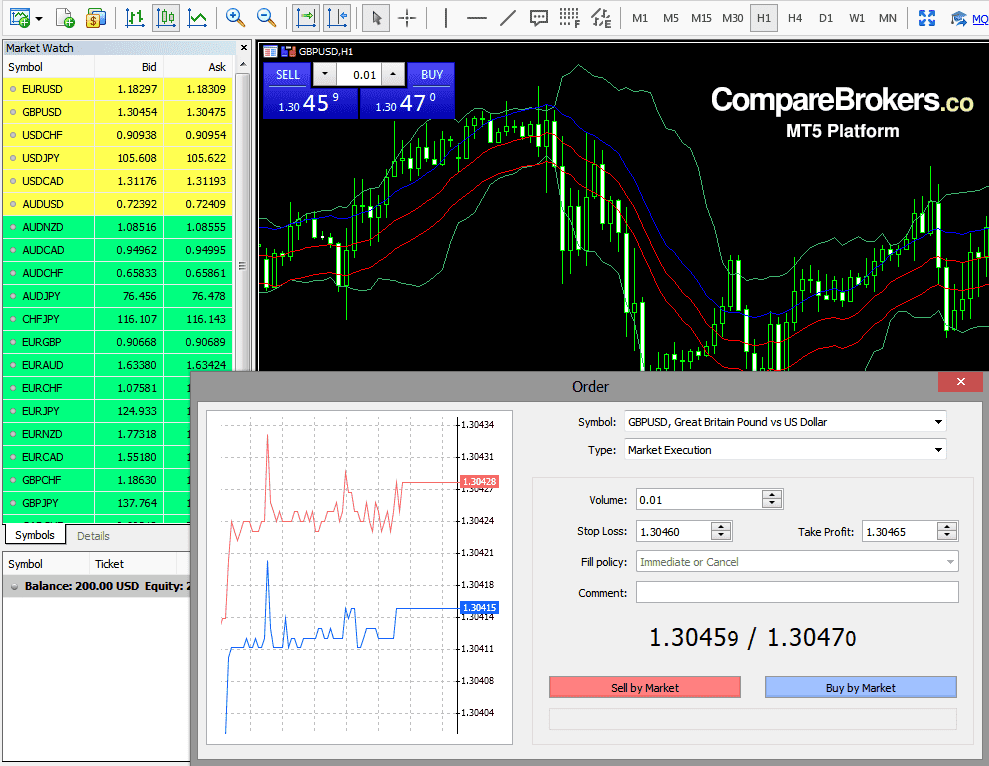
FxGlobe MetaTrader 5 on iOS Devices
FxGlobe MetaTrader 5 Can Operate on newer iOS devices like the iPhone and iPad. MetaTrader 5 requires a mobile internet connection or a connection to Wi-Fi. You should upgrade the iOS MetaTrader 5 app regularly. New versions provide improved functionality and increased stability. FxGlobe MetaTrader 5 allows traders to look at market statistics of financial instruments traded in the market execution mode.
FxGlobe MetaTrader 5 on Android Devices
The FxGlobe MetaTrader 5 trading platform is available on Android smartphones or tablets powered by the Android 5.0 or higher operating system. Additionally, to connect to the FxGlobe trading server. Take the time to understand all of the FxGlobe Android MetaTrader 5 features. With FxGlobe MetaTrader 5 for Android, you can trade various financial instruments anytime, anywhere.
FxGlobe Metatrader Mobile Application Features
MetaQuotes, the developers of Metatrader, have listened to the feedback of their millions of users and have built what has become one of the most popular mobile trading platforms in the world. MetaTrader features include :
- FxGlobe Financial instrument quotes
- View in-depth price charts of financial instruments with FxGlobe MetaTrader
- Manage trades and open positions on FxGlobe MT4 & MT5
- View your FxGlobe trading history
- View market news
- MetaTrader internal messaging on FxGlobe
- View and research market statics of FxGlobe financial instruments
- FxGlobe Position opening and closing
- Lookup symbols in the FxGlobe MetaTrader quotes section
- Display of deals on FxGlobe graphs
- FxGlobe Timeframe selection for graphs and charts
- Additional vertical scaling of FxGlobe graphs
- Capability to transfer FxGlobe accounts to other devices using QR codes
- Information is available only if it's supplied by FxGlobe
- Access the OTP generator through FaceID or fingerprint with FxGlobe
FxGlobe MetaTrader 5 Advanced Trading Tools
FxGlobe MetaTrader 5 has many advanced trading tools for more advanced users. Understanding these tools can give you a competitive edge.
- FxGlobe MT5 Depth of market bids and asks
- Financial Price Data on FxGlobe
- Margin Calculation, Futures, Forex on FxGlobe
- Advanced Techincal Analysis on FxGlobe MT5
- One click trading on FxGlobe MT5
- FxGlobe Spreads
- FxGlobe Futures
- FxGlobe Trading Reports
FxGlobe Trading benefits
- FxGlobe Allows scalping
- FxGlobe Allows hedging
- FxGlobe Offers STP
- FxGlobe Low min deposit
- FxGlobe Offers Negative Balance Protection
FxGlobe Trading Accounts Offered
Below we give an overview of the account types that FxGlobe offer. Whatever you are looking to trade, the varying FxGlobe account types will be able to provide you with what you need.
- FxGlobe Demo account
- FxGlobe Mini account
- FxGlobe Standard account
- FxGlobe ECN account
- FxGlobe STP account
Can I try FxGlobe?
FxGlobe provides a demo account that enables individuals to explore trading before investing their funds. By creating a FxGlobe practice account, users can gain experience and knowledge of how to trade effectively. Demo trading accounts like the FxGlobe demo account can help individuals to make informed decisions before investing their money.
Open a demo FxGlobe account to practice and trade.
Your capital is at risk
FxGlobe withdrawal and funding methods
It's essential to remember that the payment methods provided by FxGlobe vary based on the FxGlobe entity and the FxGlobe client's country of residence. To view the FxGlobe payment options available, you can log into your FxGlobe member's area.
FxGlobe offers various funding payment methods listed in your FxGlobe dashboard if available in your region. To learn more about the FxGlobe funding and withdrawal options available in your area, you can explore the FxGlobe website.
FxGlobe provides several payment methods for funding your FxGlobe account. You may utilize any of these deposit options if they are available in your region. FxGlobe ensures that users have multiple payment methods to choose from, making it more convenient for verified FxGlobe account holders to add funds to their accounts. However, it's important to note that the availability of payment methods may vary depending on the FxGlobe user's location. learn more about FxGlobe funding and withdrawal methods.FxGlobe Payment Methods
Some FxGlobe payment methods are local and are available only to specific regions. FxGlobe account holders should check which payment methods are provided in your region.- FxGlobe accepts SEPA
- FxGlobe accepts SWIFT
- FxGlobe accepts Credit Cards
- FxGlobe accepts Debit Cards
- FxGlobe accepts Mastercard
- FxGlobe accepts VISA
- FxGlobe accepts Neteller
- FxGlobe accepts Skrill
- FxGlobe accepts Boleto
- FxGlobe accepts Africa Solutions / South Africa EFT
- FxGlobe accepts Cryptocurrency
- FxGlobe accepts ZotaPay
| Broker |
FxGlobe

|
IC Markets

|
Roboforex

|
eToro

|
|---|---|---|---|---|
| Bank transfer | No | Yes | Yes | Yes |
| Credit Cards | Yes | Yes | No | Yes |
| Paypal | No | Yes | No | Yes |
| Skrill | Yes | Yes | Yes | Yes |
| Payoneer | No | No | No | No |
| Neteller | Yes | Yes | Yes | Yes |
*please note available FxGlobe and other broker payment methods depend on the clients country of residence.
How can I start trading with FxGlobe?
To open a trading account with FxGlobe, individuals can sign up on the FxGlobe website. Upon completing the signup process, users will receive login details via email, which they can use to access their accounts.
The next step involves submitting identification documents for FxGlobe account validation and making a deposit. Once completed, FxGlobe users can download the trading platform of their choice.
It's important to note that FxGlobe requires users to provide essential documentation to verify their identity during onboarding and routine KYC identity checks. These checks are a standard practice that helps FxGlobe maintain a trustworthy financial environment for its 45,000 users. Detailed information on the FxGlobe trading platforms is available on their website.
Your capital is at risk
Performing trades with FxGlobe
When using FxGlobe, the minimum trade size is typically 0.01 Lot units of the base currency of the instrument being traded. However, this amount may vary based on the specific account a user has opened. The maximum trade requirements on eToro can vary depending on the specific trader and instrument being traded. With the ECN and STP execution methods offered by the platform, traders using FxGlobe can enjoy tighter spreads and greater transparency when it comes to the pricing of their trades.
One of the FxGlobe platforms notable features is its claim of having no requotes, which means traders need not be concerned about slippage when executing trades (i.e., trades being executed at a price different from the intended price). No requotes can provide FxGlobe traders with greater confidence and peace of mind when trading on the FxGlobe platform. It's worth noting, however, that other factors, such as market volatility and liquidity, can still affect the execution of FxGlobe trades.
Like other brokers, FxGlobe margin requirements can differ depending on the traded instrument.
FxGlobe offers traders several risk management tools and features, such as Technical analysis, Fundamental analysis, Diversification of portfolio, Negative Balance Protection, Stop losses (with trailing stop loss orders), Position sizing techniques, Price alerts, Position sizing techniques, Limit orders, Hedging strategies, amonst others. You can learn more about FxGlobe, and see all of the FxGlobe account features on the official FxGlobe website.
CFD Trading on FxGlobe
We will show you an example of the basics of using FxGlobe leverage.
CFD trading on FxGlobe allows traders to speculate on the price movements of various financial instruments against the broker FxGlobe, without actually owning real assets. With CFDs, FxGlobe traders can profit from upward and downward price movements by going long (buying) or short (selling) on an asset.
FxGlobe provides CFDs which are leveraged products. For this example, let's assume a ten times leverage. So, if you have a $10,000 position, you only need to tie up $1,000 or a tenth of the value in your account. With high-risk leverage, a small sum controls a much bigger financial position.
The effect of leverage on profits and losses magnifies them in both directions. In other words, FxGlobe leverage profits and losses are magnified when trading. For instance, using CFDs, you use the FxGlobe trading platform to buy/sell $10,000 worth of Apple Computer Inc. If the stock rises by 10% due to positive results, your position is now worth $11,000, representing a $1,000 or 10% increase in value. This CFD trade has a 100% increase in the funds initially committed.
On the other hand, if Apple Computer Inc falls by 10%, your position worth $10,000 is now worth only $9,000, representing a $1,000 decrease. Therefore, FxGlobe leverage magnifies both profits and losses in trading.
Trading CFD trades on the FxGlobe platform can provide more flexibility than traditional market trades, allowing access to CFD fractional shares, international markets, and short selling. They are commonly used for short to medium-term trades, such as intraday CFD trading, but are high-risk due to their separation from the financial markets.
Experienced FxGlobe traders can trade high risk CFD trades to hedge items in their portfolio.
Always be aware that CFDs are complex instruments with a high risk of losing money rapidly due to leverage. Your capital is at risk
Limiting Your Risk When Trading with FxGlobe Negative Balance Protection
Negative balance protection is important for traders using leverage on platforms like FxGlobe. In an unfavourable market move, leverage can result in a loss that exceeds the trader's account balance, leaving them with a negative account balance. If a FxGlobe trading position does not go in your favour, this is where negative balance protection comes in handy.
Brokers regulated by the Financial Conduct Authority (FCA) must offer negative balance protection as a standard feature. With negative balance protection, FxGlobe trading losses are always limited to the current balance of funds in the trader's account.
Even if an FxGlobe trader experiences a significant loss, they will never owe more money than what is available in their FxGlobe account balance.
It's important for FxGlobe traders to understand the potential risks of trading with leverage and to take advantage of features like negative balance protection to mitigate those risks. By doing so, traders can trade with peace of mind, knowing that FxGlobe losses are limited to the funds available in your FxGlobe account when negative balance protection is in place.
Limit Risk When Trading with FxGlobe Stop Loss, FxGlobe Stop Limit Orders
Stop-loss orders are a popular risk management tool traders use on platforms such as FxGlobe . By setting a specific price point for buying or selling a security, traders can limit their potential losses on a position.
Stop-loss orders are especially important for FxGlobe traders not hedging their positions or using leverage, as they can be more vulnerable to significant losses. However, the circumstances in which an FxGlobe trader should use a stop-loss order can vary depending on the specific trade and market conditions.
Overall, stop-loss orders can provide FxGlobe traders with an effective way to manage risk and protect their investments in volatile markets. Stop Loss and Take Profit are not guaranteed with FxGlobe, you must actively monitor your live trading portfolio and financial exposure on FxGlobe.
Education Resources at FxGlobe
FxGlobe offer educational resources which include Blogs, Video Tutorials, Master Class Courses. Please bear in mind that these resources provided by FxGlobe do not guarantee any results when trading. When we checked on the FxGlobe website, these educational resources were not available in every language. Also some financial instruments mentioned in any FxGlobe educational resources may not be available in your region.
To trade effectively with FxGlobe, it's important to have a good understanding of the FxGlobe trading tools and the markets. Make sure you make full use of all education tools. Including educational tools with FxGlobe and externally.
FxGlobe . It's essential to take the time to learn about the financial markets and understand how they move before diving into trading with FxGlobe. Familiarizing yourself with the FxGlobe trading platform is crucial to use it effectively.
While learning, you can also use global trading times to practice making live buy or sell trades using FxGlobe. This hands-on experience can help you gain confidence and become more comfortable with trading.
Furthermore, learning how to mitigate and manage investment risk is crucial. Trading with FxGlobe involves developing a strategy considering risk management techniques such as stop-loss orders, diversification, and position sizing. By effectively managing risk, you can increase your chances of success in the markets.
Learning about the financial markets, trading platforms like FxGlobe, and risk management techniques can help you become a more confident and successful trader.
Take an analytical approach to trading with FxGlobe. Explore the FxGlobe platform and train yourself to think systematically and logically about the markets.
While it may be a new skill set for some, it is what the market requires for success. Developing your trading skills with FxGlobe, before live trading.
Customer Support at FxGlobe
As part of our FxGlobe review, we review customer service options, response times and problem resolution effectiveness on the FxGlobe trading platform. The FxGlobe trading platform supports multiple languages, which includes English, Spanish, Italian, FR, Arabic, Greek.
FxGlobe Available Support Types
FxGlobe has a triple AAA grade support and customer service rating because they offer various range of languages, live chat, and email support.
FxGlobe customer service supports multiple languages from all over the world. Having a broker that can hire people from various locations worldwide who can better communicate with you in your local language is a huge advantage when dealing with issues.
Your customer service experience with FxGlobe has to be positive for you to effectively trade the financial markets on the FxGlobe platform. FxGlobe should answer all of your questions and your FxGlobe platform issues are solved. When an FxGlobe customer has any queries regarding FxGlobe, the FxGlobe customer support team should take these issues seriously and offer a quick and effective solution. FxGlobe has a great client support team, so we have rated their customer service highly.
Livechat Support at FxGlobe
We experienced fast and responsive support from FxGlobe
At FxGlobe, customer support is a top priority. We put their live chat to the test, reaching out through both their app and website. We were pleasantly surprised to receive a response within three minutes. Don't take our word for it. Test the chat service yourself. A responsive chat service from FxGlobe should be a positive support experience for all FxGlobe users, saving you from waiting days for an email response.
We also tested communicating with FxGlobe support in various languages and countries. The FxGlobe help centre quickly resolved our customer issues.
Email Support at FxGlobe
As part of our review process, we wanted to test the email support offered by FxGlobe. We sent 25 emails at different times and were impressed with the response times. We received the fastest response in less than 2 minutes, and the slowest response was 3 hours. While your experience may vary, our testing shows FxGlobe has excellent email support overall.
The support team quickly and efficiently resolved all of our queries. Overall, we were very satisfied with the email support provided by FxGlobe. If you're looking for a broker with reliable email support, FxGlobe is worth considering.
Phone Support at FxGlobe
Our experience with FxGlobe phone support was positive. When we called, the team answered our call promptly, in less than a minute.
During the call, we tested the multilingual FxGlobe team by speaking in different languages, and they made an effort to answer our queries in each language.
The phone support team successfully resolved our questions and issues over the phone. Overall, we found the phone support from FxGlobe good.
See how FxGlobe Support Compares Against Other Brokers
| Broker |
FxGlobe

|
IC Markets

|
Roboforex

|
eToro

|
|---|---|---|---|---|
| Support |
|
|
|
|
| Languages | English, Spanish, Italian, FR, Arabic, Greek | English, Japanese, Chinese, Polish, Afrikans, Danish, Dutch, German and more | English, Chinese Simplified, Chinese Traditional, Indonesian, Malaysian, Portuguese, Spanish, Italian, Polish, Arabic, Thai, Russian, and Ukrainian | English, German, Spanish, French, Italian |
| Learn More | Visit FxGlobe | Visit IC Markets | Visit Roboforex | Visit eToro |
| Risk Warning | Your capital is at risk | Losses can exceed deposits | Losses can exceed deposits | 50% of retail investor accounts lose money when trading CFDs with this provider. |
What you will need to open an account with FxGlobe
As FxGlobe is regulated by CySEC (Cyprus Securities and Exchange Commission) (205/13), FSCA (Financial Sector Conduct Authority) (52045), VFSC (Vanuatu Financial Services Commission) (FSRN700227).
As a new client of FxGlobe, you will be required to pass a few basic compliance checks to ensure that you fully understand the risks involved in trading and are permitted to trade with FxGlobe in your region. During the FxGlobe account opening process, you will be asked to provide FxGlobe with certain documents, including a scanned copy of your passport, driving license or national ID, as well as a utility bill or bank statement from the past three months to verify your address.
When registering with FxGlobe have the following documents available.
- FxGlobe require a scanned colour copy of your passport, driver's license or national ID card.
- A recent utility bill or bank statement that confirms your residential address for FxGlobe compliance. This must be dated within the last six months.
- If you plan to fund your FxGlobe account using a credit or debit card, you will need to provide a scanned copy of the front and back of your card. You can mask any sensitive information like the CVV code on the FxGlobe platform.
It's worth noting that the expiration date of the proof of address document may differ for different entities under FxGlobe Brand. Additionally, you will need to answer some basic compliance questions to confirm your level of trading experience. This process usually takes around 5 minutes, and once you've passed compliance, you can start exploring FxGlobe's platform.
However, remember that you won't be able to make trades on FxGlobe until you have passed compliance, which may take several days, depending on your circumstances. It's essential to complete the FxGlobe KYC compliance process as soon as possible to avoid any delays in accessing the FxGlobe platform's features.
It is important to note that FxGlobe may request additional documents or information to verify your identity or comply with regulations. The account opening process usually takes a few minutes to complete, and you can start exploring the FxGlobe platform and features immediately. However, you must pass the verification process to start live trading with FxGlobe, which can take up to a few business days.
To start the process of opening an account with FxGlobe you can visit the FxGlobe trading platform here.
Your capital is at risk
You should consider whether you can afford to take the high risk of losing your money.
CFDs are leveraged products and can result in significant losses, excess of your invested capital. All trading involves risk. Only risk capital you're prepared to lose. Past performance does not guarantee future results.
This post is for educational purposes and should not be considered investment advice. All information collected from https://www.fxglobe.com/ on February 16, 2026.
Watch this FxGlobe Explainer Video
Is FxGlobe A Good Broker?
We have spent over 5 years examining FxGlobe in depth. Although we found some very useful aspects of the FxGlobe platform that would be useful to some traders. We feel that a alternative to FxGlobe may better suit you.
- FxGlobe have a good track record of offering Forex.
- FxGlobe has a history of over 17 years.
- FxGlobe has a reasonable sized customer support of at least 10.
- FxGlobe are regulated by the CySEC (Cyprus Securities and Exchange Commission) (205/13), FSCA (Financial Sector Conduct Authority) (52045), VFSC (Vanuatu Financial Services Commission) (FSRN700227). FxGlobe is subject to strict regulatory oversight from its respective jurisdiction, which holds FxGlobe (the broker) accountable for misconduct. This regulatory framework helps ensure that FxGlobe operates fairly and transparently and provides FxGlobe customers with a safe and secure trading environment. In any disputes, the regulatory body may also act as an arbitrator to help resolve issue between you and FxGlobe.
- FxGlobe have regulation from reputable regulators.
- One of the advantages of using FxGlobe is the quick processing time for deposits and withdrawals, which typically takes only 2 to 3 days. Fast withdrawals from FxGlobe are particularly important as FxGlobe traders want to receive their money quickly. With the efficient FxGlobe payment processing system, traders can enjoy faster access to their FxGlobe funds.
- FxGlobe have an international presence in multiple countries. Including local FxGlobe seminars and training.
- FxGlobe can hire people from various locations in the world who can better communicate in your local language.
FxGlobe Risk Disclosure
Your capital is at risk
Trading Risk Disclaimer
Trading financial instruments such as foreign currency markets and other financial instruments involves high risk and is unsuitable for everyone. When trading on leverage, the potential for loss is significantly higher than when dealing with just your funds. Risky trading leverage allows you to control larger positions with less capital, increasing both the potential for profit and loss.
You will be exposed to a high risk of loss regarding leverage and margin-based trading.
Furthermore, some off-exchange financial instruments and derivatives may offer varying leverage levels and may not be subject to the same regulatory protections as exchange-traded instruments. As a result, they may be subject to higher levels of market volatility and carry a higher degree of risk.
It is important to note that no investment product, technique, or strategy can guarantee profits, and past performance does not necessarily indicate future results. Any investment involves the possibility of financial loss, and it is important to carefully consider your investment objectives, risk tolerance, and financial situation before making any investment decisions.
Trading financial instruments is a high-risk activity that requires careful consideration and risk management. It is important to be aware of the potential for loss and to only invest what you can afford to lose.
FxGlobe not quite right?
If after reading this FxGlobe review, FxGlobe does not fulfill your needs check out these FxGlobe Alternatives.
Click here to view the best FxGlobe Alternatives
We have spent years researching the best alternatives to FxGlobe. Click the links below to learn more.
After extensive research over several years, we have compiled a list of the most effective FxGlobe alternatives available today. If you are unsatisfied with FxGlobe or want to explore other options, we recommend checking out our carefully curated list of highly-rated FxGlobe alternatives. Follow the links below to learn more about these FxGlobe broker alternatives and choose the one that best suits your trading needs.
- IC Markets Review
- Roboforex Review
- eToro Review
- XTB Review
- XM Review
- Pepperstone Review
- AvaTrade Review
- FP Markets Review
- easyMarkets Review
- SpreadEx Review
- FxPro Review
- Admiral Markets Review
- ThinkMarkets Review
- FXPrimus Review
- Trading 212 Review
- ForexMart Review
- Eightcap Review
- ForTrade Review
- Interactive Brokers Review
- Forex.com Review
- IG Review
- Coinbase Review
- Binance Review
- Oanda Review
- CMC Markets Review
- Hargreaves Lansdown Review
- Ayondo Review
- ATFX Global Markets Review
Related FxGlobe Vs Comparisons
Throughout our comprehensive FxGlobe review, we have covered a lot of ground and provided an in-depth analysis of the platform's features and functionality.
If you're interested in comparing FxGlobe against other popular brokers in the industry, check out our FxGlobe Vs pages. Our team has compiled a series of detailed FxGlobe comparison articles, pitting the FxGlobe platform against some of the best-rated FxGlobe competitors in the market. Dive into our informative FxGlobe Vs pages below to find out how FxGlobe stacks up against other leading brokers.
- FxGlobe vs ICMarkets
- FxGlobe vs Roboforex
- FxGlobe vs eToro
- FxGlobe vs XTB
- FxGlobe vs XM
- FxGlobe vs Pepperstone
- FxGlobe vs AvaTrade
- FxGlobe vs FPMarkets
- FxGlobe vs easyMarkets
- FxGlobe vs SpreadEx
- FxGlobe vs FxPro
- FxGlobe vs AdmiralMarkets
- FxGlobe vs ThinkMarkets
- FxGlobe vs FXPrimus
- FxGlobe vs Trading212
- FxGlobe vs ForexMart
- FxGlobe vs Eightcap
- FxGlobe vs ForTrade
- FxGlobe vs InteractiveBrokers
- FxGlobe vs Forex.com
- FxGlobe vs IG
- FxGlobe vs Coinbase
- FxGlobe vs Binance
- FxGlobe vs Oanda
- FxGlobe vs CMCMarkets
- FxGlobe vs HargreavesLansdown
- FxGlobe vs Ayondo
- FxGlobe vs ATFXGlobalMarkets
FxGlobe review
FXGLOBE Frequently Asked Questions
Read our detailed FxGlobe FAQ Section updated for 2026.
Can I try FxGlobe?
FxGlobe offer a demo account so you can try the FxGlobe platform with virtual trading before you put down a payment. Virtual trading with FxGlobe is zero risk. Learn more here
What funding methods do FxGlobe accept?
Please note that the list of payment methods below depends on the FxGlobe Entity and the client's Country of Residence.
FxGlobe offer the following funding payment methods SEPA, SWIFT, Credit Cards, Debit Cards, Mastercard, VISA, Neteller, Skrill, Boleto, Africa Solutions / South Africa EFT, Cryptocurrency, ZotaPay, among other payment methods.
Learn more here
Is FxGlobe safe?
FxGlobe have over 45,000 users. FxGlobe are considered reliable as they are regulated by and checked for conduct by the CySEC (Cyprus Securities and Exchange Commission) (205/13), FSCA (Financial Sector Conduct Authority) (52045), VFSC (Vanuatu Financial Services Commission) (FSRN700227). Any payments funded to FxGlobe accounts by traders are held in a segregated bank account. For added security,FxGlobe use tier-1 banks for this. Tier 1 is the official measure of a bank's financial health and strength.Trading with FxGlobe is risky, and because the market is so volatile, losses could happen at any time. Do not invest with FxGlobe unless you are prepared to lose all the money you invest. This is a high-risk investment and you should not expect to be protected if something goes wrong.
Your capital is at risk
Is FxGlobe trading good?
FxGlobe is considered good and reputable to trade with FxGlobe. FxGlobe is used by over 45,000 traders and FxGlobe users. FxGlobe offers Forex trading. Minimum deposit with FxGlobe is 250.
Is FxGlobe trading Legit?
FxGlobe was founded in Cyprus in 2009. FxGlobe has been facilitating trade on the financial markets for over 17 years. FxGlobe offers clients Forex trading. All funds deposited to FxGlobe are held in segregated bank accounts for security. FxGlobe is regulated by CySEC (Cyprus Securities and Exchange Commission) (205/13), FSCA (Financial Sector Conduct Authority) (52045), VFSC (Vanuatu Financial Services Commission) (FSRN700227) so can be considered legit.
Is FxGlobe a good broker?
FxGlobe allows Forex trading. FxGlobe is overseen by the top tier financial regulators CySEC (Cyprus Securities and Exchange Commission) (205/13), FSCA (Financial Sector Conduct Authority) (52045), VFSC (Vanuatu Financial Services Commission) (FSRN700227) so can be considered a good broker.
Is FxGlobe trustworthy broker?
FxGlobe is a reliable platform that can be considered trustworthy due to its strict regulatory practices. When you fund money to FxGlobe, money is in a segregated bank account that is separate from FxGlobe company's funds. As a regulated broker, FxGlobe cannot directly access your funds, which minimizes the risk of misappropriation or fraudulent activity by FxGlobe. Instead, your FxGlobe funds are held securely in a separate account designated for your investments, providing protection and peace of mind when trading with FxGlobe. Also FxGlobe is regulated in its local jurisdictions including major financial regulators like CySEC (Cyprus Securities and Exchange Commission) (205/13), FSCA (Financial Sector Conduct Authority) (52045), VFSC (Vanuatu Financial Services Commission) (FSRN700227).
What is the minimum deposit for FxGlobe?
The minimum deposit to trade with FxGlobe is 250.
How long do FxGlobe withdrawals take?
Withdrawing money from FxGlobe processing time varies depending on the method but averages 1-5 days.
Is FxGlobe regulated?
FxGlobe is regulated by the CySEC (Cyprus Securities and Exchange Commission) (205/13), FSCA (Financial Sector Conduct Authority) (52045), VFSC (Vanuatu Financial Services Commission) (FSRN700227). Regulatory bodies conduct regular reviews and audits as part of FxGlobe maintaining their regulatory status. You can learn more about these reviews on the regulator websites.
Is FxGlobe a market maker?
FxGlobe is a market maker. Stocks, currency and other commodities and instruments will be brought or sold by FxGlobe even if no buyer or seller is lined up.
How can I start trading with FxGlobe?
When opening a trading account with FxGlobe, you will need to sign up here. After completing the necessary steps of receiving login details via email, submitting identification documents for account validation, and making a deposit, the next step is downloading the preferred trading platform. For detailed guidance on FxGlobe trading platforms, you can follow the link provided below: Learn more about signing up with the FxGlobe trading platform here. This will provide useful information and insights into the various trading platforms offered by FxGlobe, enabling you to make an informed decision about which platform to choose for your trading needs.
Is my money safe with FxGlobe?
Yes your money is safe with FxGlobe.
Overall, strict financial regulation is essential for ensuring that trading platforms like FxGlobe operate fairly, transparently, and responsibly, which ultimately benefits all FxGlobe stakeholders involved.
Trading platforms like FxGlobe must have strict financial regulation for several reasons:
- Protecting FxGlobe Investors: Strict financial regulation ensures that investors who use the FxGlobe trading platform are protected against fraudulent or unethical behavior by the FxGlobe platform or its employees. Financial regulation can help to prevent investors from losing their money due to dishonest practices by the FxGlobe platform.
- Maintaining FxGlobe Financial Stability: Strict regulation helps maintain the financial system's stability by preventing excessive risk-taking when using the FxGlobe trading platform. Regulatory procedures reduce the likelihood of the FxGlobe platform experiencing financial difficulties or failing, which could have ripple effects throughout the financial system.
- Enhancing FxGlobe Transparency: Regulations require trading platforms like FxGlobe to maintain detailed records and disclose FxGlobe client information. Financial regulatory requirements enhances transparency and helps to build trust between the FxGlobe platform and its investors.
FxGlobe is regulated by the CySEC (Cyprus Securities and Exchange Commission) (205/13), FSCA (Financial Sector Conduct Authority) (52045), VFSC (Vanuatu Financial Services Commission) (FSRN700227). When selecting a broker such as FxGlobe, one of the most critical factors to consider is the broker's regulatory body and regulatory status. Unregulated brokers pose a direct risk to the security of their client's funds, as they operate without any oversight or regulation. In contrast, regulated brokers are subject to strict rules and regulations that prevent them from manipulating market prices or engaging in fraudulent activities. As a reputable broker, FxGlobe ensures that withdrawal requests are processed promptly, demonstrating its commitment to transparency and accountability. However, brokers that violate regulatory rules can face the consequences such as losing their regulatory status in specific regions, highlighting the importance of working with a trusted, regulated broker for your trading needs like FxGlobe.
Is FxGlobe a con?
FxGlobe is regulated and well established, having been in business for over 17 years. FxGlobe is not a con.
Can you make money with FxGlobe?
Although traders have had great success with FxGlobe, trading on the financial markets with FxGlobe is not a get-rich scheme. If you educate yourself, practise with a demo account and carefully plan your trading, your chance of success will greatly increase. Never trade with money you cannot afford to lose. Your capital is at risk.
Does FxGlobe have fees?
FxGlobe doesn't charge withdrawal fees. FxGlobe does charge a fee for inactive accounts. FxGlobe doesn't charge deposit fees.
When was FxGlobe founded?
FxGlobe was founded in 2009.
How many people use FxGlobe?
FxGlobe is used by over 45,000 registered FxGlobe users.
What is FxGlobe Headquarters country?
FxGlobe has its head quarters office in Cyprus .
Does FxGlobe offer negative balance protection?
FxGlobe offers negative balance protection. With Negative balance protection, traders cannot lose more money than they have deposited.
Does FxGlobe offer guaranteed stop loss?
FxGlobe does not offer guaranteed stop loss. With guaranteed stop loss protection, risk is managed. Traders are guaranteed to close your trade at your specified price. Stop Loss orders are guaranteed only during market hours and under normal trading conditions.
Does FxGlobe allow scalping?
FxGlobe offers scalping.
Does FxGlobe allow hedging?
FxGlobe offers hedging.
Does FxGlobe offer CFD trading?
FxGlobe offers CFD trading.
Does FxGlobe offer STP?
FxGlobe offers STP trading.
How many people use FxGlobe?
FxGlobe is used by over 45000 FxGlobe users and traders.
Is FxGlobe an ECN broker?
FxGlobe offers ECN trading.
Does FxGlobe offer a demo account?
FxGlobe offers a demo account.
Does FxGlobe offer an Islamic account?
FxGlobe does not offer Islamic accounts.
What are the funding methods for FxGlobe?
Please note that funding methods and options available with FxGlobe can be found in the FxGlobe Members area and depend on the FxGlobe client’s country of residence. Please check your specific available payment methods on the FxGlobe website. FxGlobe accept the following funding methods : SEPA, SWIFT, Credit Cards, Debit Cards, Mastercard, VISA, Neteller, Skrill, Boleto, Africa Solutions / South Africa EFT, Cryptocurrency, ZotaPay.



