Metatrader 4 Demo Tutorial for 2025
We found 11 online brokers that are appropriate for Trading Metatrader 4 Demo Investment Platforms.
Metatrader 4 Demo Tutorial Guide
Analysis by Andrew Blumer, Updated Last updated – June 25, 2025
Metatrader 4 Demo Tutorial
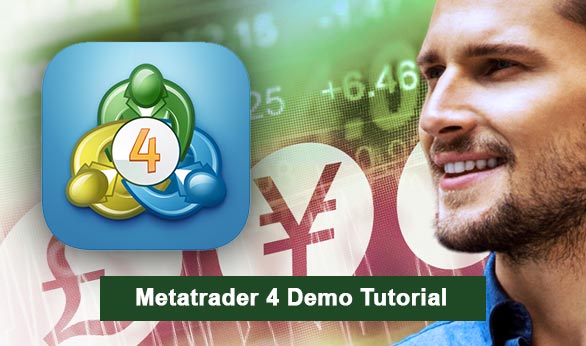
The MT4 and MT5 are two of the most popular trading platforms. We will go over a quick tutorial to explain how MT4 works and how one can set it up. Almost every CFD broker will give you a download link to install the app. When you download the program, you can also get access to a practice account with a $10,000 start balance. If you get the download link from your broker, you will also get a follow up email with the password to your demo account and all the other log-in details.
Metatrader 4 Demo Setup
After installing the platform, enter your credentials and make sure to save them, as this way the system will not ask you to identify yourself each time you log in. The first screen that you see has these sections: menu, toolbar, navigation, market, terminal, and chart. We will go over each of these sections.
The menu section includes all the actions you can take on MT4. The toolbar has options to change the chart timeframe, change technical tools and the program's overall appearance. The market section lists all possible financial derivatives available to trade. You can see exchange rates and all details about the selected financial instrument of choice. The navigator bar shows different indicator and account info. The terminal shows account history and past trades. You can also view news releases. The chart is where you would perform analysis of the financial derivatives.
Metatrader 4 Demo Charts
This is where you will be spending a lot of your time. You can have 4 charts in a grid setup, but as a beginner you ought to start with one so you can learn system functionality. When you have a preferred chart setup, you can save it as 'default.tpl.' This will ensure that each time you open the app this chart setup will pop up. You can customize each chart by right-clicking on the chart, and choosing 'properties'. Save each change as a new template.
There are some other options to edit the charts. You can choose options such as visual displaying, changing the indicators list, editing different timeframes. By changing the mouse pointer to 'crosshair', you can automatically measure the distances along 2 pips. It will show total candlesticks. You also have the option to draw ren lines, support lines, resistance lines and perform Fibonacci retracements. You can use the toolbar option to experiment and create all sort of timeframes, indicators, and different combinations of line studies. Feel free to also use the hotkeys to save yourself time. Such commands include zooming in and out, moving from one side of the chart to the other etc.
Metatrader 4 Trading
You can add an indicator by clicking on the Menu toolbar and choosing the 'insert' option. You can add or remove an indicator by right-clicking on it. Each indicator has specific parameters set in place and you can change them when you first add an indicator from the above menu. You can create a list of all indicators that you frequently use and save them and pull them up each time by pressing 'CONTROL+B'. After you have the perfect indicator and chart setup, you can place orders easily. All you have to do is click on the market watch bar and choose 'new order', or simply press F9 on your keyboard. These options place a market order. The F9 option does place the order immediately, but it does not open a stop loss window.
There are different orders that you can set up. We outline 4 types of orders that a trader can execute. There is the buy limit, which sets up a buy order on a future price level. Buy stop means that the current price level is lower than the future set price.
This happens when one expects a breakout and wants to buy at the breakout. Sell limit mean that you will sell a security at a given price and you expect that after that price level is reached, the price will fall. Sell stop means that the current price is higher than the value of the price level set. This is done when one expects the price of the asset to fall. Each time you execute an order, you will get a confirmation window.
Metatrader 4 Management
You can manage your portfolio and your current positions from the terminal tab under the account history tab. Here, you can close current positions, or you can modify them. By modifying we mean changing the stop loss prices. You can also see closed positions here and they will display different colours to your open positions.
Metatrader 4 Demo Tutorial Conclusion
The MT4 platform is efficient and simple. Use the demo account to practice and learn all the commands and to test all your strategies. After you have learned the basics, go ahead and deposit money into your account, and you can start trading and making profits.
We have conducted extensive research and analysis on over multiple data points on Metatrader 4 Demo Tutorial to present you with a comprehensive guide that can help you find the most suitable Metatrader 4 Demo Tutorial. Below we shortlist what we think are the best Metatrader 4 Demo Investment Platforms after careful consideration and evaluation. We hope this list will assist you in making an informed decision when researching Metatrader 4 Demo Tutorial.
Reputable Metatrader 4 Demo Tutorial Checklist
Selecting a reliable and reputable online Metatrader 4 Demo Investment Platforms trading brokerage involves assessing their track record, regulatory status, customer support, processing times, international presence, and language capabilities. Considering these factors, you can make an informed decision and trade Metatrader 4 Demo Investment Platforms more confidently.
Selecting the right online Metatrader 4 Demo Investment Platforms trading brokerage requires careful consideration of several critical factors. Here are some essential points to keep in mind:
- Ensure your chosen Metatrader 4 Demo Investment Platforms broker has a solid track record of at least two years in the industry.
- Verify that the Metatrader 4 Demo Investment Platforms broker has a customer support team of at least 15 members responsive to queries and concerns.
- Check if the Metatrader 4 Demo Investment Platforms broker operates under the regulatory framework of a jurisdiction that can hold it accountable for any misconduct or resolve disputes fairly and impartially.
- Ensure that the Metatrader 4 Demo Investment Platforms broker can process deposits and withdrawals within two to three days, which is crucial when you need to access your funds quickly.
- Look for Metatrader 4 Demo Investment Platforms brokers with an international presence in multiple countries, offering its clients local seminars and training programs.
- Ensure the Metatrader 4 Demo Investment Platforms broker can hire staff from diverse locations worldwide who can communicate fluently in your local language.
Our team have listed brokers that match your criteria for you below. All brokerage data has been summarised into a comparison table. Scroll down.
Compare Key Features of Metatrader 4 Demo Investment Platforms in Our Brokerage Comparison Table
When choosing a broker for Metatrader 4 Demo Investment Platforms trading, it's essential to compare the different options available to you. Our Metatrader 4 Demo Investment Platforms brokerage comparison table below allows you to compare several important features side by side, making it easier to make an informed choice.
- Minimum deposit requirement for opening an account with each Metatrader 4 Demo Investment Platforms broker.
- The funding methods available for Metatrader 4 Demo Investment Platforms with each broker.
- The types of instruments you can trade with each Metatrader 4 Demo Investment Platforms broker, such as forex, stocks, commodities, and indices.
- The trading platforms each Metatrader 4 Demo Investment Platforms broker provides, including their features, ease of use, and compatibility with your devices.
- The spread type (if applicable) for each Metatrader 4 Demo Investment Platforms broker affects the cost of trading.
- The level of customer support each Metatrader 4 Demo Investment Platforms broker offers, including their availability, responsiveness, and quality of service.
- Whether each Metatrader 4 Demo Investment Platforms broker offers Micro, Standard, VIP, or Islamic accounts to suit your trading style and preferences.
By comparing these essential features, you can choose a Metatrader 4 Demo Investment Platforms broker that best suits your needs and preferences for Metatrader 4 Demo Investment Platforms. Our Metatrader 4 Demo Investment Platforms broker comparison table simplifies the process, allowing you to make a more informed decision.
Top 15 Metatrader 4 Demo Investment Platforms of 2025 compared
Here are the top Metatrader 4 Demo Investment Platforms.
Compare Metatrader 4 Demo Investment Platforms brokers for min deposits, funding, used by, benefits, account types, platforms, and support levels. When searching for a Metatrader 4 Demo Investment Platforms broker, it's crucial to compare several factors to choose the right one for your Metatrader 4 Demo Investment Platforms needs. Our comparison tool allows you to compare the essential features side by side.
All brokers below are Metatrader 4 Demo Investment Platforms. Learn more about what they offer below.
You can scroll left and right on the comparison table below to see more Metatrader 4 Demo Investment Platforms that accept Metatrader 4 Demo Investment Platforms clients.
| Broker |
IC Markets

|
Roboforex

|
eToro

|
XTB

|
XM

|
Pepperstone

|
AvaTrade

|
FP Markets

|
EasyMarkets

|
SpreadEx

|
FXPro

|
|---|---|---|---|---|---|---|---|---|---|---|---|
| Rating | |||||||||||
| Regulation | Seychelles Financial Services Authority (FSA) (SD018) | RoboForex Lid is regulated by Belize FSC, License No. 000138/7, reg. number 000001272. RoboForex Ltd, which is an (A category) member of The Financial Commission, also is a participant of its Compensation Fund | FCA (Financial Conduct Authority) eToro (UK) Ltd (FCA reference 583263), eToro (Europe) Ltd CySEC (Cyprus Securities Exchange Commission), ASIC (Australian Securities and Investments Commission) eToro AUS Capital Limited ASIC license 491139, CySec (Cyprus Securities and Exchange Commission under the license 109/10), FSAS (Financial Services Authority Seychelles) eToro (Seychelles) Ltd license SD076 | FCA (Financial Conduct Authority reference 522157), CySEC (Cyprus Securities and Exchange Commission reference 169/12), FSCA (Financial Sector Conduct Authority), XTB AFRICA (PTY) LTD licensed to operate in South Africa, KPWiG (Polish Securities and Exchange Commission), DFSA (Dubai Financial Services Authority), DIFC (Dubai International Financial Center), CNMV (Comisión Nacional del Mercado de Valores), KNF (Komisja Nadzoru Finansowego), IFSC (Belize International Financial Services Commission license number IFSC/60/413/TS/19) | Financial Services Commission (FSC) (000261/4) XM ZA (Pty) Ltd, Cyprus Securities and Exchange Commission (CySEC) (license 120/10) Trading Point of Financial Instruments Ltd, Australian Securities and Investments Commission (ASIC) (number 443670) Trading Point of Financial Instruments Pty Ltd | Financial Conduct Authority (FCA), Australian Securities and Investments Commission (ASIC), Cyprus Securities and Exchange Commission (CySEC), Federal Financial Supervisory Authority (BaFin), Dubai Financial Services Authority (DFSA), Capital Markets Authority of Kenya (CMA), Pepperstone Markets Limited is incorporated in The Bahamas (number 177174 B), Licensed by the Securities Commission of the Bahamas (SCB) number SIA-F217 | Australian Securities and Investments Commission (ASIC) Ava Capital Markets Australia Pty Ltd (406684), South African Financial Sector Conduct Authority (FSCA) Ava Capital Markets Pty Ltd (45984), Financial Services Agency (Japan FSA) Ava Trade Japan K.K. (1662), Financial Futures Association of Japan (FFAJ),, FFAJ, Abu Dhabi Global Markets (ADGM)(190018) Ava Trade Middle East Ltd (190018), Polish Financial Supervision Authority (KNF) AVA Trade EU Ltd, Central Bank of Ireland (C53877) AVA Trade EU Ltd, British Virgin Islands Financial Services Commission (BVI) BVI (SIBA/L/13/1049), Israel Securities Association (ISA) (514666577) ATrade Ltd, Financial Regulatory Services Authority (FRSA) | CySEC (Cyprus Securities and Exchange Commission) (371/18), ASIC AFS (Australian Securities and Investments Commission) (286354), FSP (Financial Sector Conduct Authority in South Africa) (50926), Financial Services Authority Seychelles (FSA) (130) | Cyprus Securities and Exchange Commission (CySEC) (079/07) Easy Forex Trading Ltd, Australian Securities and Investments Commission (ASIC) (Easy Markets Pty Ltd 246566), British Virgin Islands Financial Services Commission (BVI) EF Worldwide Ltd (SIBA/L/20/1135), Financial Sector Conduct Authority South Africa (FSA) EF Worldwide (PTY) Ltd (54018), FSC (Financial Services Commission) (SIBA/L/20/1135), FSCA (Financial Sector Conduct Authority) (54018) | FCA (Financial Conduct Authority) (190941), Gambling Commission (Great Britain) (8835) | FCA (Financial Conduct Authority) (509956), CySEC (Cyprus Securities and Exchange Commission) (078/07), FSCA (Financial Sector Conduct Authority) (45052), SCB (Securities Commission of The Bahamas) (SIA-F184), FSA (Financial Services Authority of Seychelles) (SD120) |
| Min Deposit | 200 | 10 | 50 | No minimum deposit | 5 | No minimum deposit | 100 | 100 | 25 | No minimum deposit | 100 |
| Funding |
|
|
|
|
|
|
|
|
|
|
|
| Used By | 200,000+ | 730,000+ | 35,000,000+ | 1,000,000+ | 10,000,000+ | 400,000+ | 400,000+ | 200,000+ | 250,000+ | 60,000+ | 7,800,000+ |
| Benefits |
|
|
|
|
|
|
|
|
|
|
|
| Accounts |
|
|
|
|
|
|
|
|
|
|
|
| Platforms | MT5, MT4, MetaTrader WebTrader, Mobile Apps, iOS (App Store), Android (Google Play), MetaTrader iPhone/iPad, MetaTrader Android Google Play, MetaTrader Mac, cTrader, cTrader Web, cTrader iPhone/iPad, cTrader iMac, cTrader Android Google Play, cTrader Automate, cTrader Copy Trading, TradingView, Virtual Private Server, Trading Servers, MT4 Advanced Trading Tools, IC Insights, Trading Central | MT4, MT5, R Mobile Trader, R StocksTrader, WebTrader, Mobile Apps, iOS (App Store), Android (Google Play), Windows | eToro Trading App, Mobile Apps, iOS (App Store), Android (Google Play), CopyTrading, Web | MT4, Mirror Trader, Web Trader, Tablet, Mobile Apps, iOS (App Store), Android (Google Play) | MT5, MT5 WebTrader, XM Apple App for iPhone, XM App for Android Google Play, Tablet: MT5 for iPad, MT5 for Android Google Play, XM App for iPad, XM App for iOS (App Store), Android (Google Play), Mobile Apps | MT4, MT5, cTrader,WebTrader, TradingView, Windows, Mobile Apps, iOS (App Store), Android (Google Play) | MT4, MT5, Web Trading, AvaTrade App, AvaOptions, Mac Trading, AvaSocial, Mobile Apps, iOS (App Store), Android (Google Play) | MT4, MT5, TradingView, cTrader, WebTrader, Mobile Trader, Mobile Apps, iOS (App Store), Android (Google Play) | easyMarkets App, Mobile Apps, iOS (App Store), Android (Google Play), Web Platform, TradingView, MT4, MT5 | Web, Mobile Apps, iOS (App Store), Android (Google Play), iPad App, iPhone App, TradingView | MT4, MT5, cTrader, FxPro WebTrader, FxPro Mobile Apps, iOS (App Store), Android (Google Play) |
| Support |
|
|
|
|
|
|
|
|
|
|
|
| Learn More |
Sign
Up with icmarkets |
Sign
Up with roboforex |
Sign
Up with etoro |
Sign
Up with xtb |
Sign
Up with xm |
Sign
Up with pepperstone |
Sign
Up with avatrade |
Sign
Up with fpmarkets |
Sign
Up with easymarkets |
Sign
Up with spreadex |
Sign
Up with fxpro |
| Risk Warning | Losses can exceed deposits | Losses can exceed deposits | 61% of retail investor accounts lose money when trading CFDs with this provider. | 69% - 80% of retail investor accounts lose money when trading CFDs with this provider. You should consider whether you understand how CFDs work and whether you can afford to take the high risk of losing your money. | CFDs are complex instruments and come with a high risk of losing money rapidly due to leverage. 74.12% of retail investor accounts lose money when trading CFDs with this provider. You should consider whether you understand how CFDs work and whether you can afford to take the high risk of losing your money. | 75-95 % of retail investor accounts lose money when trading CFDs | 71% of retail investor accounts lose money when trading CFDs with this provider | Losses can exceed deposits | Your capital is at risk | 65% of retail CFD accounts lose money | 75.78% of retail investor accounts lose money when trading CFDs and Spread Betting with this provider |
| Demo |
IC Markets Demo |
Roboforex Demo |
eToro Demo |
XTB Demo |
XM Demo |
Pepperstone Demo |
AvaTrade Demo |
FP Markets Demo |
easyMarkets Demo |
SpreadEx Demo |
FxPro Demo |
| Excluded Countries | US, IR, CA, NZ, JP | AU, BE, BQ, BR, CA, CW, CZ, DE, ES, EE, EU, FM, FR, FI, GW, ID, IR, JP, LR, MP, NL, PF, PL, RU, SE, SJ, SS, SL, SI, TL, TR, DO, US, IT, AT, PT, BG, HR, CY, DK, FL, GR, IE, LV, LT, MT, RO, SK, CH | ZA, ID, IR, KP, BE, CA, JP, SY, TR, IL, BY, AL, MD, MK, RS, GN, CD, SD, SA, ZW, ET, GH, TZ, LY, UG, ZM, BW, RW, TN, SO, NA, TG, SL, LR, GM, DJ, CI, PK, BN, TW, WS, NP, SG, VI, TM, TJ, UZ, LK, TT, HT, MM, BT, MH, MV, MG, MK, KZ, GD, FJ, PT, BB, BM, BS, AG, AI, AW, AX, LB, SV, PY, HN, GT, PR, NI, VG, AN, CN, BZ, DZ, MY, KH, PH, VN, EG, MN, MO, UA, JO, KR, AO, BR, HR, GL, IS, IM, JM, FM, MC, NG, SI, | US, IN, PK, BD, NG , ID, BE, AU | US, CA, IL, IR | AF, AS, AQ, AM, AZ, BY, BE, BZ, BT, BA, BI, CM, CA, CF, TD, CG, CI, ER, GF, PF, GP, GU, GN, GW, GY, HT, VA, IR, IQ, JP, KZ, LB, LR, LY, ML, MQ, YT, MZ, MM, NZ, NI, KP, PS, PR, RE, KN, LC, VC, WS, SO, GS, KR, SS, SD, SR, SY, TJ, TN, TM, TC, US, VU, VG, EH, ES, YE, ZW, ET | BE, BR, KP, NZ, TR, US, CA, SG | US, JP, NZ | US, IL, BC, MB, QC, ON, AF, BY, BI, KH, KY, TD, KM, CG, CU, CD, GQ, ER, FJ, GN, GW, HT, IR, IQ, LA, LY, MZ, MM, NI, KP, PW, PA, RU, SO, SS, SD, SY, TT, TM, VU, VE, YE | US, TR | US, CA, IR |
All Metatrader 4 Demo Investment Platforms in more detail
You can compare Metatrader 4 Demo Investment Platforms ratings, min deposits what the the broker offers, funding methods, platforms, spread types, customer support options, regulation and account types side by side.
We also have an indepth Top Metatrader 4 Demo Investment Platforms for 2025 article further below. You can see it now by clicking here
We have listed top Metatrader 4 Demo Investment Platforms below.
Metatrader 4 Demo Tutorial List

Funding methods
Bank transfer Credit Card PaypalPlatforms
MT5, MT4, MetaTrader WebTrader, Mobile Apps, iOS (App Store), Android (Google Play), MetaTrader iPhone/iPad, MetaTrader Android Google Play, MetaTrader Mac, cTrader, cTrader Web, cTrader iPhone/iPad, cTrader iMac, cTrader Android Google Play, cTrader Automate, cTrader Copy Trading, TradingView, Virtual Private Server, Trading Servers, MT4 Advanced Trading Tools, IC Insights, Trading CentralCustomer support
Live chat Phone support Email supportAccount Types
Micro account Standard account ECN accountIslamic account VIP account

Funding methods
Bank transfer Credit Card PaypalPlatforms
MT4, MT5, R Mobile Trader, R StocksTrader, WebTrader, Mobile Apps, iOS (App Store), Android (Google Play), WindowsCustomer support
Live chat Phone support Email supportAccount Types
Micro account Standard account ECN accountIslamic account VIP account

eToro is a multi-asset platform which offers both investing in stocks and cryptoassets, as well as trading CFDs.
Please note that CFDs are complex instruments and come with a high risk of losing money rapidly due to leverage. 61% of retail investor accounts lose money when trading CFDs with this provider. You should consider whether you understand how CFDs work, and whether you can afford to take the high risk of losing your money.
This communication is intended for information and educational purposes only and should not be considered investment advice or investment recommendation. Past performance is not an indication of future results.
Copy Trading does not amount to investment advice. The value of your investments may go up or down. Your capital is at risk.
Copy trading is a portfolio management service, provided by eToro (Europe) Ltd., which is authorised and regulated by the Cyprus Securities and Exchange Commission.
Cryptoasset investing is highly volatile and unregulated in some EU countries. No consumer protection. Tax on profits may apply.
Don't invest unless you're prepared to lose all the money you invest. This is a high-risk investment, and you should not expect to be protected if something goes wrong. Take 2 mins to learn more.
eToro USA LLC does not offer CFDs and makes no representation and assumes no liability as to the accuracy or completeness of the content of this publication, which has been prepared by our partner utilizing publicly available non-entity specific information about eToro.
Funding methods
Bank transfer Credit Card PaypalPlatforms
eToro Trading App, Mobile Apps, iOS (App Store), Android (Google Play), CopyTrading, WebCustomer support
Live chat Phone support Email supportAccount Types
Micro account Standard account ECN accountIslamic account VIP account

Funding methods
Bank transfer Credit Card PaypalPlatforms
MT4, Mirror Trader, Web Trader, Tablet, Mobile Apps, iOS (App Store), Android (Google Play)Customer support
Live chat Phone support Email supportAccount Types
Micro account Standard account ECN accountIslamic account VIP account

Funding methods
Bank transfer Credit Card PaypalPlatforms
MT5, MT5 WebTrader, XM Apple App for iPhone, XM App for Android Google Play, Tablet: MT5 for iPad, MT5 for Android Google Play, XM App for iPad, XM App for iOS (App Store), Android (Google Play), Mobile AppsCustomer support
Live chat Phone support Email supportAccount Types
Micro account Standard account ECN accountIslamic account XM Swap-Free account (XM Ultra Low Account) VIP account

Funding methods
Bank transfer Credit Card PaypalPlatforms
MT4, MT5, cTrader,WebTrader, TradingView, Windows, Mobile Apps, iOS (App Store), Android (Google Play)Customer support
Live chat Phone support Email supportAccount Types
Micro account Standard account ECN accountIslamic account Pro Account VIP account

Funding methods
Bank transfer Credit Card PaypalPlatforms
MT4, MT5, Web Trading, AvaTrade App, AvaOptions, Mac Trading, AvaSocial, Mobile Apps, iOS (App Store), Android (Google Play)Customer support
Live chat Phone support Email supportAccount Types
Micro account Standard account ECN accountIslamic account VIP account

Funding methods
Bank transfer Credit Card PaypalPlatforms
MT4, MT5, TradingView, cTrader, WebTrader, Mobile Trader, Mobile Apps, iOS (App Store), Android (Google Play)Customer support
Live chat Phone support Email supportAccount Types
Micro account Standard account ECN accountIslamic account VIP account

Funding methods
Bank transfer Credit Card PaypalPlatforms
easyMarkets App, Mobile Apps, iOS (App Store), Android (Google Play), Web Platform, TradingView, MT4, MT5Customer support
Live chat Phone support Email supportAccount Types
Micro account Standard account ECN accountIslamic account VIP account

Funding methods
Bank transfer Credit Card PaypalPlatforms
Web, Mobile Apps, iOS (App Store), Android (Google Play), iPad App, iPhone App, TradingViewCustomer support
Live chat Phone support Email supportAccount Types
Micro account Standard account ECN accountIslamic account VIP account

Funding methods
Bank transfer Credit Card PaypalPlatforms
MT4, MT5, cTrader, FxPro WebTrader, FxPro Mobile Apps, iOS (App Store), Android (Google Play)Customer support
Live chat Phone support Email supportAccount Types
Micro account Standard account ECN accountIslamic account VIP account
Learn more
 Losses can exceed deposits
Losses can exceed deposits
Losses can exceed deposits