Best MT5 Brokers for 2026
We found 11 online brokers that are appropriate for Trading Mt5.
Best Mt5 Brokers Guide
Analysis by Andrew Blumer, Updated and fact-checked by Senad Karaahmetovic, Last updated – February 15, 2026
MT5 Brokers

As someone who trades on MT5 daily alongside a few supporting tools, I have spent years in live markets and learned a very practical lesson the hard way: the MT5 broker I trade with directly affects my results. Using platforms like MT5 goes far beyond the charting software itself. What really matters is how well the broker’s pricing execution and infrastructure work with MT5’s advanced features. I remember trading EUR/USD during a high liquidity London session where spreads hovered around 0.1 to 0.2 pips. With the right broker, my market orders filled instantly, while on a slower setup I would see slippage of 0.5 pips or more. That difference may sound small, but over dozens of trades it adds up quickly, and I have seen it impact profitability in real time.
Over the years, especially while trading across the European trading landscape, I have consistently had strong results with brokers such as IC Markets, eToro, XTB, and XM when paired with MT5. One clear example was a fast breakout trade I placed on DAX40 using IC Markets, where spreads stayed under 1 point during a news driven move and execution remained stable even as price jumped nearly 80 points in minutes. Experiences like this have reinforced why I prioritize brokers that combine strong MT5 integration, consistent spreads, and reliable execution. Below are the real world factors I personally evaluate before committing serious capital to an MT5 broker.
From My Experience and Recent Events In January 2026, I personally noticed that IC Markets upgraded its MT5 bridge, cutting execution delays by roughly 20 milliseconds. This became obvious during my short term EUR/JPY scalp trades, where spreads averaged around 0.3 pips and entries felt noticeably sharper during Tokyo and London overlap. Around the same time, eToro released a new MT5 social trading plugin, which I tested during a volatile GBP/USD session following UK inflation data. Using combined signal alerts and one click execution, I captured a clean 35 pip move as price surged from 1.2680 to 1.2715 before the main London open. More recently, in July 2025, XTB rolled out enhanced depth of market tools on MT5 mobile. I relied heavily on this feature during the ECB rate decision on July 24, when sudden liquidity gaps appeared on EUR/USD near 1.0940. Being able to see order flow in real time allowed me to reduce exposure and protect profits within seconds. These real trading moments clearly show how ongoing broker improvements and MT5 updates translate into measurable advantages in live market conditions.

Best MT5 Brokers Compared
IC Markets
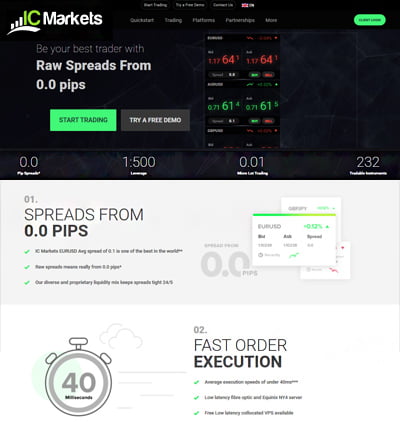
IC Markets is a powerhouse when it comes to leveraging MT5's advanced features. It's the go to broker for traders like me who are in the fast paced world of scalping and day trading, thanks to its ultra tight spreads and swift execution speeds. MT5’s ability to integrate with VPS and customize with plugins and scripts makes it a fantastic option for traders looking to tailor their trading setup. With a broad selection of tradable assets and strong regulatory backing, IC Markets combines both versatility and security. However, newcomers might find the platform’s advanced features overwhelming at first, making it more suitable for experienced traders.
RoboForex

RoboForex excels in providing a seamless experience on MT5 across all devices. The platform’s user friendly interface and fast execution speeds make it an excellent choice for traders who want to diversify with a wide range of instruments. One feature that stands out is the high leverage options, which offer significant profit potential but come with increased risk. This makes it particularly appealing for experienced traders who know how to manage the added risk effectively.
XTB

XTB shines for MT5 traders who value in depth market analysis and research. The platform offers an impressive collection of educational resources, making it an excellent choice for traders who want to sharpen their skills. Trading under FCA and CySEC regulations adds an extra layer of security, ensuring peace of mind. That said, XTB’s focus on advanced analytical tools may make the platform feel overwhelming for complete beginners, but it is a great fit for more seasoned traders.
XM
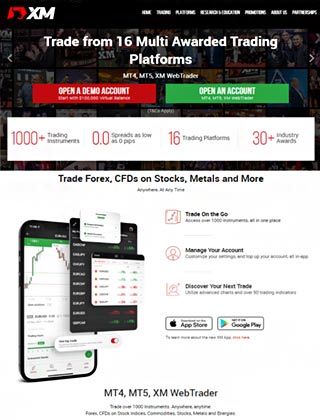
XM is the ideal choice for MT5 traders who prioritize exceptional customer support and a flexible trading environment. With a variety of account types and stringent regulatory oversight from ASIC, CySEC, and IFSC, XM offers reliability and tailored solutions for different trading strategies. However, the wealth of options and features might feel overwhelming for those looking for a simpler, more streamlined experience.
MetaTrader 5 Brokers
Before I dove into the search for leading MetaTrader 5 (MT5) brokers, I made sure I understood what MT5 is and how it differs from its predecessor, MT4.
MT5 is the latest version of the MetaTrader platform, developed to meet my more advanced trading needs. While I used MT4 primarily for Forex trading, MT5 has allowed me to expand into a broader range of financial instruments, including stocks, commodities, indices, and cryptocurrencies. For example, I now trade tech stocks alongside my usual currency pairs, all on one versatile platform.
As an MT5 trader, I rely on brokers that serve as financial intermediaries, facilitating the buying and selling of various assets. They provide the trading infrastructure I need to execute orders efficiently, and I particularly appreciate the advanced charting tools, trading robots, and custom indicators that enhance my trading experience. Understanding these enhanced features has been key in choosing a broker that truly supports my trading style.
What Is the MT5 Trading Platform?
MetaTrader 5 is a powerful, multifunctional trading platform that I use to manage a wide range of financial instruments. While I initially started with MT4 for Forex, MT5 has opened up opportunities for me to trade stocks, commodities, and cryptocurrencies as well. This multi asset capability has allowed me to diversify my portfolio significantly.

One of the key features I value in MT5 is its ability to manage multiple trading accounts simultaneously. As someone who juggles several accounts and trades multiple assets, having a single interface to track and execute orders across different markets is a huge advantage. For instance, while monitoring the Forex market, I can easily switch to tracking my stock positions without missing a beat.
MT5 is also renowned for its advanced tools like a broad selection of indicators such as MACD, Simple Moving Averages, and custom built indicators that support my technical analysis. Additionally, the platform’s feature of automated trading via Expert Advisors (EAs) has been a game changer for me. I’ve set up EAs that help execute my strategies automatically, which is especially useful when I can’t constantly watch the market.
The ability to generate trading signals, create custom indicators, and use advanced graphical tools is one of the major reasons I prefer MT5 brokers. These features allow me to build and automate my strategies in ways that were not possible on other platforms. Whether I’m testing a new trading strategy on a demo account or going live with my trades, MT5 offers the comprehensive tools I need.
History of MT5
MetaTrader 5 (MT5) was developed by MetaQuotes Software Corp and officially released in 2010, following the success of its predecessor, MetaTrader 4 (MT4). While I spent years trading on MT4, I transitioned to MT5 for its more feature rich and versatile platform that caters to the evolving needs of traders like me.
Even though MT5 retains the iconic MetaTrader logo, it introduced a modular interface that I found allowed for greater customization, making it a top choice as I tailored my trading environment to suit my personal preferences. With the expanded support for instruments beyond Forex, I’ve been able to experiment with trading commodities and cryptocurrencies, which has added a new dimension to my portfolio.
Another standout feature of MT5 that I appreciate is its multi account functionality. This allows me to manage multiple retail accounts across various brokers without hassle, providing seamless integration for my diverse trading portfolio. Additionally, I’ve taken advantage of the platform’s ability to create and trade custom financial symbols, adding further flexibility when I want a personalized trading setup.

How Many Brokers Offer MT5?
From my research, I know that more than 400 brokers currently offer MetaTrader 5 (MT5), making it one of the most widely used platforms for executing trades in various financial markets. Although MT5 is gaining popularity, I’ve noticed that many brokers still offer MT4 alongside MT5. In cases where a broker doesn’t provide either MT4 or MT5, it usually means they have their own proprietary trading platform. For my trading needs, I always research and choose brokers that offer MT5 as a viable option.
How Much Does MT5 Cost?
One of the best things about MetaTrader 5, from my perspective, is that it is completely free to use. This allows me to perform detailed technical analysis and execute trades across Forex and other financial markets without incurring any additional software costs. I have MT5 installed on my Windows laptop and also on my iOS device, making it accessible wherever I go. I recommend starting on a demo account I did this myself to get familiar with the platform’s features before transitioning to live trading.
Is MT5 Commission Free?
The cost structure of MT5 depends on the broker I choose. Although the platform itself is free, I’ve found that brokers may charge different types of fees based on the account type and trading conditions they offer. In my experience, many brokers provide commission free accounts for casual traders, particularly on standard accounts. These accounts often feature zero commission but may have a slightly wider spread on trades. When I need lower spreads, I sometimes opt for accounts where a small commission is applied per trade.
It’s essential for me to compare the pricing plans of different brokers offering MT5, as spreads and commissions can vary significantly. Understanding these costs upfront has helped me make more informed decisions when selecting a broker for my trading journey.
MT5 Brokers Platform Types

As an MT5 trader, I have explored various versions of the platform to find the best fit for my trading style. Much like its predecessor MT4, the MT5 platform offers multiple versions tailored to different needs whether I’m trading from my desktop, browser, or even on the go. Here’s how I use the different MT5 platform types in my daily trading routine:
MT5 Desktop Client
I rely on the MT5 desktop client for in depth analysis, especially when trading major pairs like EUR/USD. Designed for Windows users like me, this downloadable version supports both real and demo accounts, allowing me to test new strategies before going live. I often use its around 100 interactive charts and 21 timeframes to monitor trends in exchange futures, stocks, currencies, and precious metals. For example, when I was analyzing a potential break in the USD/JPY pair, the over 80 built in indicators provided a comprehensive view that helped me decide on the best entry point.
MT5 Web Trader
The MT5 Web Trader is my go to when I need quick access to my account without installing software. I can easily log in via popular web browsers like Google Chrome while traveling or when I’m away from my main workstation. Despite being lightweight, it offers essential features, including 24 interactive charts and 30 technical indicators. For instance, during a short break at a café, I managed to adjust my open positions on the GBP/USD pair with minimal delay, thanks to its responsive interface even on a slower internet connection.
MT5 Mobile Apps
I also use the MT5 mobile app to stay connected to the markets while on the move. Available for both iOS (iPhone and iPad) and Android devices, this app is lightweight yet powerful. It comes preloaded with 30 indicators and supports features like One Click Trading, which allows me to execute orders swiftly. I particularly appreciate this feature when trading during high volatility moments, such as unexpected market news, ensuring I can quickly secure my positions from anywhere. Note that the time zone is fixed by my broker on the app, which is something I’ve had to keep in mind during international trading sessions.
MT5 Multi Asset Institutional Platform
Although I primarily trade as an individual, I’ve observed how the MT5 Multi Asset Institutional Platform caters to large scale international brokers. This version supports a wide range of assets including Forex, exchange indices, stocks, and commodities futures and offers advanced features like full hedging, robust APIs, and enhanced back office integration. I remember a colleague using this platform for a multi asset portfolio, which allowed for more complex risk management strategies that aren’t typically available in the retail versions.
MT5 Forex Currencies
My journey in Forex trading has involved dealing with various currency pairs that combine two national currencies. I’ve actively traded the Japanese Yen (JPY), Euro (EUR), Canadian Dollar (CAD), Swiss Franc (CHF), US Dollar (USD), Pound Sterling (GBP), and Australian Dollar (AUD). These currencies form popular pairs like EUR/USD, GBP/USD, USD/JPY, and USD/CHF, which I trade depending on market conditions and my analysis.
To access these markets, I work with a Forex broker who provides the MT5 platform. This setup allows me to execute trades, analyze market movements, and manage my investments in these popular currency pairs effectively. For example, I once capitalized on a favorable movement in the USD/CHF pair after a careful review of economic indicators and price charts.

MT5 Trading
Getting started with MT5 trading was straightforward for me it only required a computer, smartphone, or tablet with an internet connection and the free MT5 platform installed. I can easily place buy and sell orders directly from the platform. My trading strategy involves predicting currency movements through both fundamental analysis (by examining economic indicators and financial news) and technical analysis (by scrutinizing price charts and trends). I typically buy a currency when I believe its value is about to rise and sell it when I anticipate a decline, profiting from the spread between the buy and sell price. For instance, a well timed trade on the EUR/USD pair allowed me to secure a notable profit when the market shifted unexpectedly.
Over time, MT5 has provided me with all the essential tools, execution models, and market insights needed to make informed trading decisions. Thanks to its versatility and advanced features, my broker’s MT5 environment has become an integral part of my trading success. However, I always ensure that I select a broker who supports the MT5 platform, as not all brokers offer the same level of service and functionality required for my trading needs.
*Please note that prices displayed in your MT5 Watchlist tool are regularly updated for real time accuracy.

MT5 Brokers Types
MT5 Stockbrokers
As an MT5 trader, I rely on stockbrokers to access a broad range of financial instruments, including stocks and currencies. I use the platform’s fundamental analysis to evaluate companies by reviewing financial data, business profiles, and key economic events. For example, when I analyze a company like Apple, I look at its earnings reports and market trends using the economic calendar and finance based news available on MT5. This approach helps me pick strong, stable stocks that suit my trading strategy.
MT5 Crypto Brokers
Trading cryptocurrencies on MT5 has become an integral part of my strategy. I enjoy the simplicity of accessing assets like Bitcoin, Ethereum, and other digital currencies through the platform. For instance, when I decide to capitalize on a bullish trend in Ethereum, I can quickly execute trades thanks to the user friendly interface. I also keep in mind the specific contract requirements for crypto trading, which may vary by broker, ensuring I’m always compliant with their guidelines.
MT5 Futures Brokers
I also use MT5 for trading futures contracts, which allows me to agree on buying or selling a commodity or financial asset at a predetermined future date and price. I often trade futures contracts to benefit from market movements without actually holding the underlying asset. For example, if I anticipate a price rise in crude oil, I might take a position in a futures contract to profit from the expected fluctuation, rather than purchasing the actual commodity.

Why I Use MT5 vs MT4
Having used both MetaTrader 4 (MT4) and MetaTrader 5 (MT5), I can share my personal experience regarding the differences between the two platforms. Each has its strengths, and my choice often depends on my specific trading style and needs. Here’s how I compare them:
Timeframes: I appreciate that MT5 offers an impressive 21 timeframes compared to the 9 available on MT4. This variety allows me to analyze the market with more precision, whether I’m executing long term or short term trades. Also, the ability to open an unlimited number of charts in MT5 gives me a comprehensive view of the markets without feeling restricted.
Target Audience: I consider MT5 as a tool designed for the advanced trader. Its enhanced features and multi asset capabilities cater to my need for a more robust analysis across different markets. Although MT4 is great for beginners with its simplicity, I prefer MT5 because it provides the advanced tools I require to execute my diversified trading strategies.
Economic Calendar: One of my favorite features on MT5 is the built in economic calendar. I use it to stay updated on economic events that might influence my trades, a feature that MT4 lacks. This integrated calendar means I don’t have to juggle multiple sources for economic news, which simplifies my trading process significantly.
Broker Support: With MT5, I understand that its advanced features demand robust broker support. While MT4 is more universally accessible, I find that the dedicated support for MT5 helps me access the latest tools and market instruments, ensuring that my trading strategies are always up to date.
Asset Types: I value that MT5 is a multi asset platform supporting a wide range of instruments. Unlike MT4, which focuses mainly on Forex and CFDs, MT5 allows me to trade stocks, futures, and commodities. This variety lets me diversify my portfolio and explore opportunities beyond just currency pairs.
Performance: As a trader, execution speed and efficiency are crucial. I’ve noticed that MT5’s 64 bit, multi threaded architecture offers a significant performance boost over MT4’s 32 bit, single threaded system. This increased speed means I can execute trades more rapidly and with greater reliability, which is essential during volatile market conditions.
Email and Attachments: I also appreciate that while both platforms include internal email systems, MT5 goes a step further by allowing attachments. This feature has proven useful when I need to share or review important documents directly within the platform, streamlining my communication process.
Order Types: A notable advantage of MT5 is the flexibility to use both hedging and netting strategies. I find this flexibility beneficial because it lets me tailor my order execution strategies to the specific needs of each trade, unlike MT4, which only supports hedging.

How Copy and Social Trading Works with MT5
MT5 offers powerful features that I’ve taken full advantage of, including copy and social trading. Here’s how I use these tools:
Copy trading on MT5 allows me to automatically replicate the trades of experienced traders. For example, when I identify a seasoned trader whose strategy aligns with my risk tolerance, I can follow their moves in real time. This means that when they execute a trade, my account mirrors their actions immediately. While I benefit from their expertise, I always remain aware of the risks involved and ensure that my overall portfolio is well balanced.
To get started with copy trading, I browse through signal providers on the MT5 platform, carefully review their performance records, and choose those whose strategies resonate with my own. I consider not just their profitability but also their risk management techniques and trading style, ensuring that any signals I follow are a good fit for my personal trading plan.
MT5 Advantages
| Advantage | Description |
|---|---|
| Access to Real Volume Traded Data | As an MT5 trader, I appreciate that I can access actual volume traded data not just tick volume data like on MT4. For example, when I analyze my trades on EUR/USD, having real volume numbers helps me make better informed decisions. |
| Multi Market Platform | MT5 supports trading in both decentralized and centralized markets. I use this flexibility to diversify my portfolio, trading everything from Forex pairs to stocks and commodities. |
| Download Tick History | I often download tick history on MT5 to backtest my trading strategies. Unlike MT4, where I was limited, this feature lets me review every tick essential for fine tuning my entries and exits. |
| Four Execution Modes | MT5 offers four execution modes that cater to different trading strategies and market conditions. I choose the execution method that best fits my current approach, whether I need precision or speed. |
MT5 Execution Modes
MT5 offers four different execution modes, and as a trader, I have learned to select the right one depending on my strategy and the market's behavior.
Request Execution
I use Request Execution when I want precision. For instance, if I plan to enter a trade on GBP/USD at a specific price during a calm market period, I submit my request and wait for my broker to approve it. This method works well when I need to be exact with my entry price.
Market Execution
When the market is moving fast, I rely on Market Execution. I can place an order that executes immediately at the current market price. For example, during major economic news releases, I’ve used this mode to quickly capture profitable moves without delays.
Instant Execution
Instant Execution is my go to when I want a balance of speed and precision. I specify a price, and if the market conditions allow, my order is filled right away. I once set an order for USD/JPY and experienced a requote due to a sudden price change teaching me to monitor the market closely when using this mode.
Exchange Execution
For trades in exchange based markets, I choose Exchange Execution. This mode sends my orders directly to the exchange’s order book. When trading stocks, I find this approach transparent and efficient, as it matches my orders directly with the market.
Why I Prefer MT5
I prefer MT5 because of its advanced features and improvements over MT4. Some key advantages that enhance my trading experience include:
- Tooltip Functionality: I find tooltips very useful as they display the range of units being swapped along with other details helping me quickly assess my trade sizes.
- Market Depth Information: Having direct access to market depth from the terminal window gives me a better understanding of order flow, which is crucial during volatile sessions.
- Better Currency Tracking: I can easily track currencies, with record entries displayed first, making my analysis more efficient.
- Automatic TP & SL Copying: The automatic copying of Take Profit (TP) and Stop Loss (SL) settings saves me time and ensures consistency across my trades.
- Increased Time Frames: With 21 time frames available, I can analyze charts in greater detail. For instance, I often switch between a 15 minute and a 1 hour chart to confirm trends.
- More Technical Indicators: MT5’s additional technical indicators enhance my analysis, allowing me to refine my strategies for better entry and exit points.
- Side by Side Price & Volume Display: Seeing asset prices and trading volumes side by side gives me quick insights into market conditions.
- XML Format for Documentation: The streamlined documentation in XML format makes it easier for me to customize and troubleshoot my trading scripts.
- Advanced Customization: MT5 includes settings that allow me to tailor the platform to my trading style, which is vital for a personalized experience.
- Updated Statistical Features: I benefit from the latest statistical functionalities available through the Standard Library, which help me analyze my trading performance.
- New Chat Function: The new chat function facilitates quicker communication with my broker and fellow traders, which is especially useful during market shifts.

MT5 Disadvantages
Despite its many advantages, I have experienced a few drawbacks with MT5. The platform's programming language, MQL5, is more complex than MQL4. As someone who migrated from MT4, I found that the learning curve was steeper and required extra time to adjust.
Another issue for me has been the inability to import external data into MT5. This limitation restricts me from integrating third party data feeds into my strategies a feature that I sometimes miss when trying to enhance my market analysis.
Furthermore, there are fewer resources and libraries available for MQL5, which has occasionally made troubleshooting and developing custom indicators more challenging for me.
Hedging is disabled by default in MT5, which has been inconvenient at times since I use hedging strategies. Although I can enable hedging through broker settings, this extra step isn’t always ideal when I need to act quickly.
Lastly, because MT5 was built from the ground up and isn’t based on MT4, I have noticed occasional glitches and bugs as the platform continues to evolve. These technical issues can be frustrating, particularly when I rely on a stable trading environment.
How Do I Deposit Money In MT5?
To deposit funds into my MT5 account, I first ensure I have a broker account. I log in to my broker’s membership area, choose a deposit method, enter the amount, and complete the transaction. For example, I usually use a bank transfer for larger deposits, knowing that it might take a working day to process.
I can use various payment methods such as credit/debit cards, bank transfers, cheques, or bill payments. My broker even updates their payment methods frequently, ensuring I have several options available.
When it’s my first time depositing funds, I always wait for the money to clear before trading. I also prepare any required proof of deposit to ensure a smooth process.
Typically, I access MT5 through my broker’s website, where they provide full support for its features.

How Do I Withdraw Money From MT5?
Withdrawing funds from my MT5 account is straightforward. I simply navigate to the 'File' menu and select the withdrawal options. Then, I choose my preferred withdrawal method sometimes even opting for crypto payments when available.
I always make sure that my broker allows withdrawals through their client portal, which provides a secure transaction environment. I also keep in mind that the withdrawal time can vary, especially between domestic and international transfers.
How Do I Check My MT5 Balance?
To check my account balance and other essential details, I open the 'Terminal' or 'Toolbox' window at the bottom of my MetaTrader 5 screen. This window has three tabs that display all my account related information.
In the 'Trade' tab, I review my account balance, free margin, margin, equity, as well as any pending orders or open positions. This real time data is crucial for managing my trades effectively throughout the day.
Why Do I Need An MT5 Forex Broker?
As a retail trader, I need reliable access to the Forex market, which is made possible through an electronic trading platform. The MT5 platform is my primary tool for monitoring real time quotes and analyzing market conditions, enabling me to open trades, place orders, and manage my positions with efficiency.
However, I cannot access the Forex market’s trading terminal without the support of a Forex broker. My broker provides the essential infrastructure expensive licenses, connections with liquidity providers, and ECN capabilities that allow me to trade in a regulated and secure environment. Trading without a broker isn’t viable, as I wouldn’t have access to the liquidity and market structure required for smooth execution.
MT5 Broker Regulation
The MetaTrader 5 platform is usually offered by regulated brokers who meet strict industry standards. I choose regulated brokers because they give me confidence that my funds are secure and that my trades are executed fairly. This is especially important when trading CFDs and Forex.
There are unregulated brokers in the market, and I’ve learned to be cautious. Unregulated brokers cannot guarantee the security of my funds or fair execution of trades, which is why I steer clear of them. Trading with an unregulated broker could expose me to unnecessary risks.
To ensure my trading experience is safe, I only work with brokers regulated by reputable authorities such as CySEC, ASIC, or the FCA (Financial Conduct Authority), or similar global regulators. These bodies enforce strict standards, protecting my funds and ensuring transparent operations. In some cases, regulated brokers even offer compensation if something goes wrong.
MT5 Brokers Verdict
An online trading platform is one of the most vital tools for forex traders. While traders technically have the freedom to select their preferred platform, their choices are constrained by the brokers they register with. Not all brokers support automated trading systems, and some offer only proprietary platforms, limiting access to third party solutions like MetaTrader 5 (MT5).
MetaTrader 5 (MT5) is a powerful and versatile platform that caters to both experienced and day traders. It offers a cross functional interface, an extensive range of trading tools, and support for multiple asset classes, making it one of the most well rounded trading solutions available. In addition to forex, MT5 allows traders to access a broader spectrum of financial markets, including stocks, commodities, indices, and cryptocurrencies, depending on the broker’s offerings.
One of the key advantages of MT5 is its advanced trading features. The platform supports multi asset trading, depth of market (DOM) analysis, algorithmic trading, and an economic calendar, enhancing traders' ability to make informed decisions. Additionally, MT5's improved order execution and superior charting tools provide an edge to traders looking for precision in their strategies.
MT5 is also a preferred choice for brokers who want to offer a comprehensive trading environment to their clients. Its flexibility in integrating different financial instruments, coupled with its support for automated trading and copy trading, makes it an attractive solution for brokerage firms aiming to provide a seamless experience without additional software investments.
The choice of an MT5 broker depends on individual trading preferences, including factors like trading fees, available assets, and execution speed. Traders looking for a feature rich platform that goes beyond forex trading will find MT5 a popular choice.
From my personal experience, the choice of an online trading platform has a direct impact on trading results. When I first started, I used a broker with a proprietary platform that lacked automated trading options and offered only a limited range of assets. This became frustrating when I wanted to react to recent market events such as sudden interest rate hikes and sharp movements in oil prices, as the tools were simply not advanced enough. Switching to a broker that supported MetaTrader 5 gave me access to modern features like depth of market analysis, integrated economic calendars, and advanced algorithmic trading, which helped me prepare and respond more effectively during volatile sessions. I especially found the multi asset access valuable, as it allowed me to trade forex, commodities, indices, and cryptocurrencies without switching platforms.
That said, I have still faced challenges such as occasional platform lag during major news releases and brokers offering MT5 with higher trading costs. Despite these issues, MT5 remains the most versatile and feature rich platform I have used, combining powerful tools with the flexibility to adapt to fast changing market conditions.We have conducted extensive research and analysis on over multiple data points on Best MT5 Brokers to present you with a comprehensive guide that can help you find the most suitable Best MT5 Brokers. Below we shortlist what we think are the best mt5 brokers after careful consideration and evaluation. We hope this list will assist you in making an informed decision when researching Best MT5 Brokers.
Reputable Mt5 Brokers Checklist
Selecting a reliable and reputable online Mt5 trading brokerage involves assessing their track record, regulatory status, customer support, processing times, international presence, and language capabilities. Considering these factors, you can make an informed decision and trade Mt5 more confidently.
Selecting the right online Mt5 trading brokerage requires careful consideration of several critical factors. Here are some essential points to keep in mind:
- Ensure your chosen Mt5 broker has a solid track record of at least two years in the industry.
- Verify that the Mt5 broker has a customer support team of at least 15 members responsive to queries and concerns.
- Check if the Mt5 broker operates under the regulatory framework of a jurisdiction that can hold it accountable for any misconduct or resolve disputes fairly and impartially.
- Ensure that the Mt5 broker can process deposits and withdrawals within two to three days, which is crucial when you need to access your funds quickly.
- Look for Mt5 brokers with an international presence in multiple countries, offering its clients local seminars and training programs.
- Ensure the Mt5 broker can hire staff from diverse locations worldwide who can communicate fluently in your local language.
Our team have listed brokers that match your criteria for you below. All brokerage data has been summarised into a comparison table. Scroll down.
Compare Key Features of Mt5 Brokers in Our Brokerage Comparison Table
When choosing a broker for mt5 trading, it's essential to compare the different options available to you. Our mt5 brokerage comparison table below allows you to compare several important features side by side, making it easier to make an informed choice.
- Minimum deposit requirement for opening an account with each mt5 broker.
- The funding methods available for mt5 with each broker.
- The types of instruments you can trade with each mt5 broker, such as forex, stocks, commodities, and indices.
- The trading platforms each mt5 broker provides, including their features, ease of use, and compatibility with your devices.
- The spread type (if applicable) for each mt5 broker affects the cost of trading.
- The level of customer support each mt5 broker offers, including their availability, responsiveness, and quality of service.
- Whether each mt5 broker offers Micro, Standard, VIP, or Islamic accounts to suit your trading style and preferences.
By comparing these essential features, you can choose a mt5 broker that best suits your needs and preferences for mt5. Our mt5 broker comparison table simplifies the process, allowing you to make a more informed decision.
Top 15 Mt5 Brokers of 2026 compared
Here are the top Mt5 Brokers.
Compare mt5 brokers for min deposits, funding, used by, benefits, account types, platforms, and support levels. When searching for a mt5 broker, it's crucial to compare several factors to choose the right one for your mt5 needs. Our comparison tool allows you to compare the essential features side by side.
All brokers below are mt5 brokers. Learn more about what they offer below.
You can scroll left and right on the comparison table below to see more mt5 brokers that accept mt5 clients.
| Broker |
IC Markets

|
Roboforex

|
XM

|
Pepperstone

|
AvaTrade

|
FP Markets

|
EasyMarkets

|
FXPro

|
Admiral

|
FXPrimus

|
Eightcap

|
|---|---|---|---|---|---|---|---|---|---|---|---|
| Rating | |||||||||||
| Regulation | International Capital Markets Pty Ltd (Australia) (ASIC) Australian Securities & Investments Commission Licence No. 335692, Seychelles Financial Services Authority (FSA) (SD018), IC Markets (EU) Ltd (CySEC) Cyprus Securities and Exchange Commission with License No. 362/18, Capital Markets Authority(CMA) Kenya IC Markets (KE) Ltd, Securities Commission of The Bahamas (SCB) IC Markets (Bahamas) Ltd | RoboForex Ltd is authorised and regulated by the Financial Services Commission (FSC) of Belize under licence No. 000138/32, under the Securities Industry Act 2021, RoboForex Ltd is an (A category) member of The Financial Commission, also RoboForex Ltd is a participant of the Financial Commission Compensation Fund | Financial Sector Conduct Authority (FSCA) (49976) XM ZA (Pty) Ltd, Financial Services Commission (FSC) (000261/27) XM Global Limited, Cyprus Securities and Exchange Commission (CySEC) (license 120/10) Trading Point of Financial Instruments Ltd, Australian Securities and Investments Commission (ASIC) (number 443670) Trading Point of Financial Instruments Pty Ltd | Financial Conduct Authority (FCA), Australian Securities and Investments Commission (ASIC), Cyprus Securities and Exchange Commission (CySEC), Federal Financial Supervisory Authority (BaFin), Dubai Financial Services Authority (DFSA), Capital Markets Authority of Kenya (CMA), Pepperstone Markets Limited is incorporated in The Bahamas (number 177174 B), Licensed by the Securities Commission of The Bahamas (SCB) number SIA-F217 | Australian Securities and Investments Commission (ASIC) Ava Capital Markets Australia Pty Ltd (406684), South African Financial Sector Conduct Authority (FSCA) Ava Capital Markets Pty Ltd (45984), Financial Services Agency (Japan FSA) Ava Trade Japan K.K. (1662), Financial Futures Association of Japan (FFAJ) Ava Trade Japan K.K. (1574), Abu Dhabi Global Markets (ADGM) / Financial Regulatory Services Authority (FRSA) Ava Trade Middle East Ltd (190018), Central Bank of Ireland (C53877) AVA Trade EU Ltd, Polish Financial Supervision Authority (KNF) AVA Trade EU Ltd (branch authorisation), British Virgin Islands Financial Services Commission (BVI) Ava Trade Markets Ltd (SIBA/L/13/1049), Israel Securities Authority (ISA) ATrade Ltd (514666577), Financial Superintendence of Colombia (SFC 0261 of 2024), Investment Industry Regulatory Organization of Canada through Friedberg Direct (IIROC) | CySEC (Cyprus Securities and Exchange Commission) (371/18), ASIC AFS (Australian Securities and Investments Commission) (286354), FSP (Financial Sector Conduct Authority in South Africa) (50926), Financial Services Authority Seychelles (FSA) (SD 130) | Easy Forex Trading Ltd is regulated by CySEC (License Number 079/07). Easy Forex Trading Ltd is the only entity that onboards EU clients, easyMarkets Pty Ltd is regulated by ASIC (AFS License No. 246566), EF Worldwide Ltd in Seychelles is regulated by FSA (License Number SD056), EF Worldwide Ltd in the British Virgin Islands is regulated by FSC (License Number SIBA/L/20/1135) | FCA (Financial Conduct Authority) (509956), CySEC (Cyprus Securities and Exchange Commission) (078/07), FSCA (Financial Sector Conduct Authority) (45052), SCB (Securities Commission of The Bahamas) (SIA-F184), FSA (Financial Services Authority of Seychelles) (SD120) | Financial Conduct Authority (FCA) (Licence No. 595450), Cyprus Securities and Exchange Commission (CySEC) (Licence No. 201/13), Financial Services Authority of Seychelles (FSA) (Licence No. SD073), Estonian Financial Supervision Authority (EFSA) (Licence No. 4.1-1/46) | VFSC (Vanuatu Financial Services Commission) (14595), CySEC (Cyprus Securities and Exchange Commission) (261/14) | SCB (Securities Commission of The Bahamas) (SIA-F220), ASIC (Australian Securities and Investments Commission) (391441), FCA (Financial Conduct Authority) (921296), CySEC (Cyprus Securities and Exchange Commission) (246/14) |
| Min Deposit | 200 | 10 | 5 | No minimum deposit | 100 | 100 | 25 | 100 | 100 | 15 | 100 |
| Funding |
|
|
|
|
|
|
|
|
|
|
|
| Used By | 200,000+ | 730,000+ | 15,000,000+ | 830,000+ | 400,000+ | 200,000+ | 250,000+ | 11,200,000+ | 30,000+ | 5,000,000+ | 80,000+ |
| Benefits |
|
|
|
|
|
|
|
|
|
|
|
| Accounts |
|
|
|
|
|
|
|
|
|
|
|
| Platforms | MT5, MT4, MetaTrader WebTrader, Mobile Apps, iOS (App Store), Android (Google Play), MetaTrader iPhone/iPad, MetaTrader Android Google Play, MetaTrader Mac, cTrader, cTrader Web, cTrader iPhone/iPad, cTrader iMac, cTrader Android Google Play, cTrader Automate, cTrader Copy Trading, TradingView, Virtual Private Server, Trading Servers, MT4 Advanced Trading Tools, IC Insights, Trading Central | MT4, MT5, R Mobile Trader, R StocksTrader, WebTrader, Mobile Apps, iOS (App Store), Android (Google Play), Windows | MT5, MT5 WebTrader, XM Apple App for iPhone, XM App for Android Google Play, Tablet: MT5 for iPad, MT5 for Android Google Play, XM App for iPad, XM App for iOS (App Store), Android (Google Play), Mobile Apps | MT4, MT5, cTrader,WebTrader, TradingView, Windows, Mobile Apps, iOS (App Store), Android (Google Play) | MT4, MT5, Web Trading, AvaTrade App, AvaOptions, Mac Trading, AvaSocial, Mobile Apps, iOS (App Store), Android (Google Play) | MT4, MT5, TradingView, cTrader, WebTrader, Mobile Trader, Mobile Apps, iOS (App Store), Android (Google Play) | easyMarkets App, Mobile Apps, iOS (App Store), Android (Google Play), Web Platform, TradingView, MT4, MT5 | MT4, MT5, cTrader, FxPro WebTrader, FxPro Mobile Apps, iOS (App Store), Android (Google Play) | MT5, MT4, MetaTrader WebTrader, Admirals Mobile Apps, iOS (App Store), Android (Google Play), Admirals Platform, StereoTrader | WebTrader, MT4, MT5, cTrader, Mobile Apps, iOS (App Store), Android (Google Play) | TradingView, MT5, MT4, WebTrader, Mobile Apps, iOS (App Store), Android (Google Play) |
| Support |
|
|
|
|
|
|
|
|
|
|
|
| Learn More |
Sign
Up with icmarkets |
Sign
Up with roboforex |
Sign
Up with xm |
Sign
Up with pepperstone |
Sign
Up with avatrade |
Sign
Up with fpmarkets |
Sign
Up with easymarkets |
Sign
Up with fxpro |
Sign
Up with admiralmarkets |
Sign
Up with fxprimus |
Sign
Up with eightcap |
| Risk Warning | Losses can exceed deposits | Losses can exceed deposits | CFDs are complex instruments and come with a high risk of losing money rapidly due to leverage. 74.48% of retail investor accounts lose money when trading CFDs with this provider. You should consider whether you understand how CFDs work and whether you can afford to take the high risk of losing your money. | 72-95 % of retail investor accounts lose money when trading CFDs | 57% of retail investor accounts lose money when trading CFDs with this provider | Losses can exceed deposits | Your capital is at risk | 74% of retail investor accounts lose money when trading CFDs and Spread Betting with this provider | Losses can exceed deposits | Losses can exceed deposits | Losses can exceed deposits |
| Demo |
IC Markets Demo |
Roboforex Demo |
XM Demo |
Pepperstone Demo |
AvaTrade Demo |
FP Markets Demo |
easyMarkets Demo |
FxPro Demo |
Admiral Markets Demo |
FXPrimus Demo |
Eightcap Demo |
| Excluded Countries | US, IR, CA, NZ, JP | AU, BE, BQ, BR, CA, CW, CZ, DE, ES, EE, EU, FM, FR, FI, GW, ID, IR, JP, LR, MP, NL, PF, PL, RU, SE, SJ, SS, SL, SI, TL, TR, DO, US, IT, AT, PT, BG, HR, CY, DK, FL, GR, IE, LV, LT, MT, RO, SK, CH | US, CA, IL, IR | AF, AS, AQ, AM, AZ, BY, BE, BZ, BT, BA, BI, CM, CA, CF, TD, CG, CI, ER, GF, PF, GP, GU, GN, GW, GY, HT, VA, IR, IQ, JP, KZ, LB, LR, LY, ML, MQ, YT, MZ, MM, NZ, NI, KP, PS, PR, RE, KN, LC, VC, WS, SO, GS, KR, SS, SD, SR, SY, TJ, TN, TM, TC, US, VU, VG, EH, ES, YE, ZW, ET | BE, BR, KP, NZ, TR, US, CA, SG | US, JP, NZ | US, IL, BC, MB, QC, ON, AF, BY, BI, KH, KY, TD, KM, CG, CU, CD, GQ, ER, FJ, GN, GW, HT, IR, IQ, LA, LY, MZ, MM, NI, KP, PW, PA, RU, SO, SS, SD, SY, TT, TM, VU, VE, YE | US, CA, IR | US, CA, JP, SG, MY, JM, IR, TR | AF, CI, CU, IQ, IR, LY, MM, KR, SD, PR, US, AU, SY, DZ, JP, EC. | US |
All Mt5 brokers in more detail
You can compare Mt5 Brokers ratings, min deposits what the the broker offers, funding methods, platforms, spread types, customer support options, regulation and account types side by side.
We also have an indepth Top Mt5 Brokers for 2026 article further below. You can see it now by clicking here
We have listed top Mt5 brokers below.
Mt5 Brokers List

Funding methods
Bank transfer Credit Card PaypalPlatforms
MT5, MT4, MetaTrader WebTrader, Mobile Apps, iOS (App Store), Android (Google Play), MetaTrader iPhone/iPad, MetaTrader Android Google Play, MetaTrader Mac, cTrader, cTrader Web, cTrader iPhone/iPad, cTrader iMac, cTrader Android Google Play, cTrader Automate, cTrader Copy Trading, TradingView, Virtual Private Server, Trading Servers, MT4 Advanced Trading Tools, IC Insights, Trading CentralCustomer support
Live chat Phone support Email supportAccount Types
Micro account Standard account ECN accountIslamic account VIP account

Funding methods
Bank transfer Credit Card PaypalPlatforms
MT4, MT5, R Mobile Trader, R StocksTrader, WebTrader, Mobile Apps, iOS (App Store), Android (Google Play), WindowsCustomer support
Live chat Phone support Email supportAccount Types
Micro account Standard account ECN accountIslamic account VIP account

Funding methods
Bank transfer Credit Card PaypalPlatforms
MT5, MT5 WebTrader, XM Apple App for iPhone, XM App for Android Google Play, Tablet: MT5 for iPad, MT5 for Android Google Play, XM App for iPad, XM App for iOS (App Store), Android (Google Play), Mobile AppsCustomer support
Live chat Phone support Email supportAccount Types
Micro account Standard account ECN accountIslamic account XM Swap-Free account (XM Ultra Low Account) VIP account

Funding methods
Bank transfer Credit Card PaypalPlatforms
MT4, MT5, cTrader,WebTrader, TradingView, Windows, Mobile Apps, iOS (App Store), Android (Google Play)Customer support
Live chat Phone support Email supportAccount Types
Micro account Standard account ECN accountIslamic account Pro Account VIP account

Funding methods
Bank transfer Credit Card PaypalPlatforms
MT4, MT5, Web Trading, AvaTrade App, AvaOptions, Mac Trading, AvaSocial, Mobile Apps, iOS (App Store), Android (Google Play)Customer support
Live chat Phone support Email supportAccount Types
Micro account Standard account ECN accountIslamic account VIP account

Funding methods
Bank transfer Credit Card PaypalPlatforms
MT4, MT5, TradingView, cTrader, WebTrader, Mobile Trader, Mobile Apps, iOS (App Store), Android (Google Play)Customer support
Live chat Phone support Email supportAccount Types
Micro account Standard account ECN accountIslamic account VIP account

Funding methods
Bank transfer Credit Card PaypalPlatforms
easyMarkets App, Mobile Apps, iOS (App Store), Android (Google Play), Web Platform, TradingView, MT4, MT5Customer support
Live chat Phone support Email supportAccount Types
Micro account Standard account ECN accountIslamic account VIP account

Funding methods
Bank transfer Credit Card PaypalPlatforms
MT4, MT5, cTrader, FxPro WebTrader, FxPro Mobile Apps, iOS (App Store), Android (Google Play)Customer support
Live chat Phone support Email supportAccount Types
Micro account Standard account ECN accountIslamic account VIP account

Funding methods
Bank transfer Credit Card PaypalPlatforms
MT5, MT4, MetaTrader WebTrader, Admirals Mobile Apps, iOS (App Store), Android (Google Play), Admirals Platform, StereoTraderCustomer support
Live chat Phone support Email supportAccount Types
Micro account Standard account ECN accountIslamic account VIP account

Funding methods
Bank transfer Credit Card PaypalPlatforms
WebTrader, MT4, MT5, cTrader, Mobile Apps, iOS (App Store), Android (Google Play)Customer support
Live chat Phone support Email supportAccount Types
Micro account Standard account ECN accountIslamic account VIP account

Funding methods
Bank transfer Credit Card PaypalPlatforms
TradingView, MT5, MT4, WebTrader, Mobile Apps, iOS (App Store), Android (Google Play)Customer support
Live chat Phone support Email supportAccount Types
Micro account Standard account ECN accountIslamic account VIP account
Learn more
 Losses can exceed deposits
Losses can exceed deposits
Losses can exceed deposits